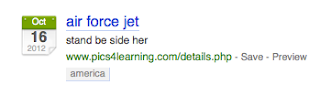 I wrote a post about increasing skills in selecting from web query search results in March 2011. I continue to refine the investigation every year. This year instead of setting up twelve preselected websites I presented the class with a prompt. I asked the students to try to find the best website to learn who started the Academy Awards and the date of the first awards show.
I wrote a post about increasing skills in selecting from web query search results in March 2011. I continue to refine the investigation every year. This year instead of setting up twelve preselected websites I presented the class with a prompt. I asked the students to try to find the best website to learn who started the Academy Awards and the date of the first awards show.Learning to Use Social Bookmarks
In the fourth and fifth grade, the students bookmark websites in Firefox's Bookmarks tool. The bookmarks are placed in a folder but they are locked into whichever machine the students used when they bookmarked the site. I create student accounts through the teacher console in Diigo. The students create a music video using Creative Commons licensed music. They use Pics4Learning to interpret the song through images. They bookmark the pictures in Diigo and learn how to give the bookmark a title (in this case a name that will remind them of the picture). They enter a description for the Diigo bookmark (in this case what lyrics in the song they will use with the image). Finally, they enter a tag (this year it was America for the song God Bless America). We post their final video with citations in Vimeo. Over time the videos have included God Bless America, America the Beautiful, He Got the Whole World in His Hands, and Go Tell It on the Mountain.
They continue using Diigo to bookmark images for their Dinner with Guests presentation. The students do not share the bookmarks with classmates in this grade level. They are just getting used to the idea of signing on and saving bookmarks. They can use Diigo from home or school for any project.
Deciding Between Web Queries
The next project builds on the fifth grade queries they practiced in order to write reports. As I noted in the opening to this post, I asked two classes of sixth grade students to find me the best website answering the question about the Academy Awards. There were a wide variety of responses. I labeled them A-L and posted them as tiles on a Symbaloo page.
I broke the students into four groups of four to five students. Each group received a job sheet and a grid to analyze their assigned sites.
Authority, Bias, Content, and Usability Experts
Each student takes on an expert role after I walk them through the job sheets. As an example, I use Google to search for "george washington" biography. It gives us a way to tie into what was learned in the fifth grade about using quotes around search terms. I selected this George Washington biography which came up fifth on the list and a second biography which was first on the list. We kick off the discussion with my question, "Why does Google list the links in this order?". The answers range from "it is the best answer" to "someone paid for it to be there" to "I don't know".
I shared information about how Google looks at the title of the web page, the URL, and how many times your words appear on the page. There is a great short video by Google about this topic on YouTube. We did a search for Jet Blue Airlines to see what an ad looks like as opposed to an unpaid search result.
We look at the job of the content specialist. This person finds the strengths and weakness of the page based on how understandable the content is to a sixth grade student. They see if they can find out when the work was updated or created. They think about whether they would find better information in a book or encyclopedia.
The bias/purpose specialist finds the strengths and weaknesses of the site based on the purpose of the site. They think about why the site was created: to discuss, sell, promote, or parody information. We talk about the meaning of the domain of websites: .com, .org, .edu, .net, .gov, and country codes. We learn about personal webpages within sites that contain a tilde (~).
The usability/design specialist concentrates on how easy or difficult it is to maneuver around the site. They see if other links work or are broken. They look for grammar and spelling errors. They determine how well laid out and easy it is to move around the site.
The authority/credibility specialist has the most difficult job. They try to learn about the author of the site and their credentials. They try to find out who owns or sponsors the site. We learn to truncate the URL by cutting back from the starting site and removing part of the website address until we can determine who wrote the site. In the example from George Washington we started out with the original URL.
http://www.oswego.edu/library2/archives/digitized_collections/granger/georgewashington.html
http://www.oswego.edu/library2/archives/digitized_collections/granger
http://www.oswego.edu/library2/archives/digitized_collections
http://www.oswego.edu/library2/archives
http://www.oswego.edu/library2
http://www.oswego.edu
As the URL is cut back to a smaller URL by removing the rightmost / and the words that follow it, the students can find out more information about who wrote the website. I point out that sometimes they might receive a message that they are not allowed to access that portion of the site. They can continue trimming the URL and they will again see more information.
The authority specialist also tries to find out who links to the website with a Google option:
link:http://www.biography.com/people/george-washington-9524786
We look to see if every link is from the main parent website (biography.com) or other sites. We see if there are a few links or many pages.
The students self select jobs by choice or rolling a die. The student who rolls the highest number gets first choice of job and so on.
Solo Work and Group Work
Students work independently to look at six websites and evaluate the site based on the job sheet. The type their analysis into a document with a chart. Once they are finished, they rank the sites from 1 to 6 with 1 being the best site and 6 being the worst. As they finish, they see if their partners need help analyzing the sites from a different perspective. Finally, all group members come together to decide which was the best site overall and which was the worst.
When all analysis is complete, I call the teams up to the front of the room. Two different groups (which I call Group 1 and Group 3) analyze sites A-F and two other groups (2 and 4) have analyzed sites G-L. It is interesting to hear the students explain from the four different perspectives why they selected their site as the best. After group one presents their evidence, group three has a minute to ask clarification questions. Group one then has a minute to confer and respond. It was most interesting to find that the students in one class had chosen the same site as best in one group and worst in the second group. The search result in question was from the Wikipedia.
My Goal
I want my students to really start thinking about how to not only choose search terms but the merits of choosing one result over another.
