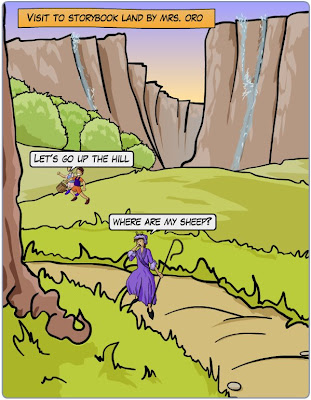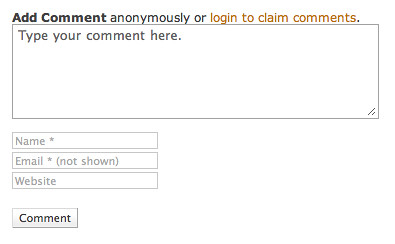The 31 Day Comment Challenge has some interesting tasks. Some of the tasks I have completed are things I tend to do in my regular practice. Other tasks have stretched my thinking.
The 31 Day Comment Challenge has some interesting tasks. Some of the tasks I have completed are things I tend to do in my regular practice. Other tasks have stretched my thinking. Ask a Question in a Blog Comment (Day Four)
This is something I tend to do as I read blogs and post comments. Blog comments fall into three categories for me: I respond with my feelings on a post, I write to congratulate someone on something they are doing, I am uncertain about what was written about and I leave a question. The use of Cocomment and co.mment both help me see when people respond. This had not always been my practice. It was, looking back, more of a hit and run process.
At the start of reading and commenting on edublogs, I didn’t realize that people would respond in their blog. I thought they would visit my blog and leave responses. I thought that was why most blogs requested your website when you comment. I didn't know that it was so people could click on your name and visit your blog. I’m sure I received answers in my early days of commenting on blogs that I missed.
The biggest challenge of those two comment tracking programs is that unless I’m logged onto my laptop that I bring back and forth from school or the desktop at home, I miss the capabilities of those programs. The other night, I was working at school backing up photos from the last six years. I left the laptop at home since I had returned in the evening. I went to read a post by Chris and left a comment. I didn’t want to load either commenting program on the school’s desktop machine. Now I have to go back and see if he had any response to my comment.
Note: While writing this post, I realized that I can go back and click the Track co.mments link in my bookmarks toolbar. The ability to track comments after they are made is a plus for the co.mments tool. CoComments seems to require being activated as a part of the comment process.
Engage Another Commenter in Discussion (Day 6)
This was a natural extension of one of my comments this week. Christy wrote a post addressing learning opportunities for teachers during the summer. Kelly left a comment:
My question, how do we get all those teachers and administrators who don’t even know where the church is, to enter and at least listen to the choir? What will we need to do to draw them in? Where will we get the needed time and exposure to put forth our ideas? I would really like to see things move along but how do we reach those who really need to hear the message?I responded to his questions with my own thoughts. I must admit I see addressing entries as “@blog commenter” as a Twitter carryover. I tend to address everyone in comments in a manner that is more like a salutation in a letter. Here is how I responded to Christy and Kelly:
Three Things I’ve Learned (Day 7)Christy:
I really like the list you put together. I’ll be working with the teachers in my building in a couple of weeks and I’m going to add it to the resources I’ll be pointing to.The summer is a great time to recharge our batteries and visit new ideas. I have read, or am in the process of reading, the first three books on your list.
Kelly:
We all need to make the difference one person at a time. I’ve spoken with three different groups of people at our local alternate route to teacher certification program back in February. I plan on sending those who gave me their email address a follow up note as a reminder of what’s available. I also plan on asking them what they may have tried since February.In my building, I’m will be showing the projects that our students created and collaborated on. People have to make the choice to grow. They also need exposure to new ideas to make that choice.
It takes time to learn and grow our personal lesson plans that we use with our students. It may take showing people opportunities over and over again until they are willing to try something new themselves. I know you’ve been at this a lot longer than Christy and I, so the process might seem painfully slow. The message is getting out there one teacher at a time.
Ann
I will wrap up this post with some lessons learned. I know that I do much better on the challenges that are not a big stretch.
So far, I’ve been completing the tasks that are easy, no-brainers. I guess that’s human nature. Summer break is coming and there will be plenty of time to find posts I disagree with, posts in a different niche, and posts in a different language.
Reading and commenting on posts is very natural to me. It doesn’t carry over into the rest of the Internet yet. Two examples are commenting on Flickr images and leaving comments on what I see as articles appearing on major websites. I’m hoping by the end of the challenge that I will be more likely to respond to others about their photos. In reference to commenting on major websites, I’m thinking about a recent Edutopia poll. I found it odd that they thought someones entry of “dangerously irrelevant” was a comment on a person’s feeling about reading a blog instead of the blog Dangerously Irrelevant. I was surprised to see two blogs: Cool Cat Teacher and Two Cents Worth along side the blogging platform, Edublogs. My first instinct was to drop a comment about it over on Twitter. Darren left a Twitter message that he responded in the comment area of the Edutopia page. When I went to see what he wrote, I found that several people commented below the article AND the article changed based on the feedback. I never think to look further than articles and polls.
I enjoy leaving comments on blog posts and really like when the blog author takes a moment to respond back to my comment.
Onward and forward to more comment challenge tasks.
Image Citation:
Christine Martell of VisualsSpeak.