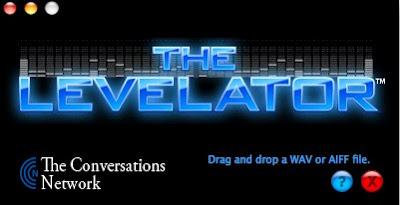The NECC conversations are going on in San Antonio, Texas this week. I was unable to make the trip, but through the magic of the Internet I've been able to attend in a virtual sense.
The NECC conversations are going on in San Antonio, Texas this week. I was unable to make the trip, but through the magic of the Internet I've been able to attend in a virtual sense.How Do I Find Out What's Going On?
There are a number of different websites online that were set up in advance to help both those people on-site and those online to keep up with the information flow. The first site that has helped me is the NECClive wiki's Live Information page. There are a number of people who are using Ustream to show video streams of presentation that they are attending. They must have permission in advance.
The Full Sessions I've Attended
I have been able to listen in on and chat at Konrad Glogowski's session on Blogging. He spoke very clearly on the lessons he has learned in blogging with his students. I stumbled upon Derrall Garrison streaming a speed demo this afternoon. I was at the entire session at EduBloggerCon held by several folks called the Web 2.0 Smackdown. If you follow the link you can view the pre-recorded Ustream.
The Ustream Collection
I now have several Ustreams that I can wander through to see if anything is streaming. They include:
Will Richardson's http://www.ustream.tv/channel/weblogg-ed-tv
Derrall Garrison's http://www.ustream.tv/channel/team-force-teacher-feed
Jeff Utecht's http://www.ustream.tv/channel/u-tech-tv
There are now several more listed on the NECClive wiki. I'd also be remiss if I didn't mention EdStreamTV. This is where I initially found some video from EduBloggerCon.
The Live Blogs
I had the opportunity to live blog when I attended the conference in Princeton a while back. This past weekend, I spent some time with Alice Barr's Live Blog at the Web 2.0 Smackdown. Today I read Kristen Hokanson's Live Blog after the fact from a presentation she attended given by David Jakes and Dean Shareski about making PowerPoint more visual with students. It was titled The Power of PowerPoint. Her writing was a quick read with many useful tips.
The NECC Ning, Chatterous, Mogulus
I have not gone to the Ning, too much, but it is out there with photos, forums, and a whole lot more. There was a humongous chat going on in a Chatterous room Saturday courtesy of Bud the Teacher. He was also streaming at http://www.mogulus.com/budtheteacher. That's been pretty quiet today, too.
Do I Feel Like I'm Participating
I do. At both the Web 2.0 Smackdown and the speed demo, I was tagging the sites being described in delicious. If you'd like to see all the sites from the Smackdown - go to http://del.icio.us/njtechteacher/web2_smackdown. I only stumbled upon the speed demo, but for those links, go to http://del.icio.us/njtechteacher/speed_demo.
Do I Feel Like I'm Missing Out
Nothing will replace the camaraderie of meeting people in person, but I'm not missing out. I've spent a lot of time with my two sons playing Life and Monopoly. I've had a nice walk with my husband. I've taken care of some clean-up in my classroom. I'm enjoying the summer pace of life. Next year, NECC is in Washington, DC. I'll be there and I'm looking forward to it! So for now whether I Twitter, Plurk, use Ustream, Chatterous, or Mogolus I'm participating and enjoying the conference in my own way. This post is a useful way to keep track of all that I've found so far.
Glogowski, Konrad. "the teachandlearn retreat is ready for NECC!" teachandlearn's photostream. 23 June 2008. 30 June 2008.
http://farm4.static.flickr.com/3222/2606229622_bd2585653d.jpg?v=0