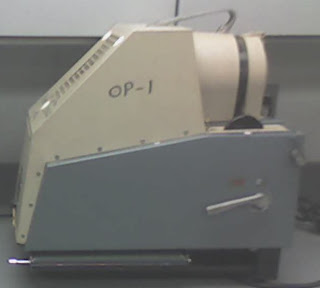On July 21st, Discovery Education posted the winners of the CDW-G and Discovery Education "Win a Wireless Lab" Sweepstakes. I had the amazing experience to have been chosen for one of the five labs.
On July 21st, Discovery Education posted the winners of the CDW-G and Discovery Education "Win a Wireless Lab" Sweepstakes. I had the amazing experience to have been chosen for one of the five labs.Back in mid-June, I was looking for applications for an HP Tablet PC. I've spent the better part of four weeks getting the first tablet ready. It is a Compaq 2710p. I'm almost finished loading the software - all open source. I am so grateful to be able to easily equip the machines with free open source software. It would have been unimaginable to afford Microsoft Office for 20 PCs all at once.
This is going to be an amazing change for our building. Right now, all the K-8 classrooms have three Apple desktop machines with Internet access. We also have six iBooks that can be loaned out. The wireless lab comes with a mobile cart. It will be housed on the second floor of the building. Now, an entire class can be working in the same classroom. With a full load of classes, the 16 desktops and 6 laptops in my computer lab/ classroom are often in use. It can be hard to schedule time for an entire class. The biggest change is that the tablets will be running Windows XP. I'm getting ready to learn what it means to need virus protection.
We have also received a document camera. I am pretty close to having refined my message to the teachers to gather interest in the AVerMedia CP130. I love how we will be able to take and annotate any 3D image. It will also be fun to explore creating movies of students manipulating items under the camera's lens.
We will be extending our collection of digital still camera with two Sony Cyber-shot DSC-S750 cameras and two Sony Handycam DCR-HC62 video cameras. There are times when the three cameras we own are being used around the building at the same time. This will give us even more flexibility. I have always wanted to be able to created and edit movies with the students. We've been learning over the last two years by using the 8 iMac machines that have a built-in iSight camera. Now we can be untethered with the Handycams. I loved the Teach Jeff Spanish videos. We'll have to see what we can do. I would also like to record the students presenting their PowerPoint presentations. They will be able to analyze their ums and likes while they talk.
Another item I have had on my wish list for years is the Promethean Activboard. Thanks to the sweepstakes, I will have one in my room. It is on a wheeled stand so it can be moved anywhere on the first floor. There is going to be a big learning curve to use it, but I want to design as many lessons as possible to get the students up to the board and working. In this way, when we get a second board for the second floor, I will have a team of students to help the teachers find their way. There is also a set of Activote devices to be integrated into the class.
The prize package is rounded out with three wireless access points, an Epson computer projector, an HP color laser printer, and a Discovery Education grant. We will be able to have a years worth of Discovery streaming and money for several DVDs that the teachers have been wanting to purchase. As the year goes on, I will look forward to joining my local DEN. I only hear good things about the Discovery Educator Network.
As I learn, I will be posting information over the course of the year. I'm so excited and so grateful. I can't say enough about how helpful and caring the staff at both CDW-G and Discovery Education have been. The bottom line: when you hear about the next Win a Wireless Lab promotion, click over and submit your entry. It will change your world in a wonderful way!
Image Citiation:
Schyberg, Jorgen. "Promethean Activote After The Growth Hormone Treatment." mrjorgen's photostream. 2007 Jan 16. 2008 Jul 27.
http://farm1.static.flickr.com/126/359846164_e84cfcfb8b.jpg?v=0