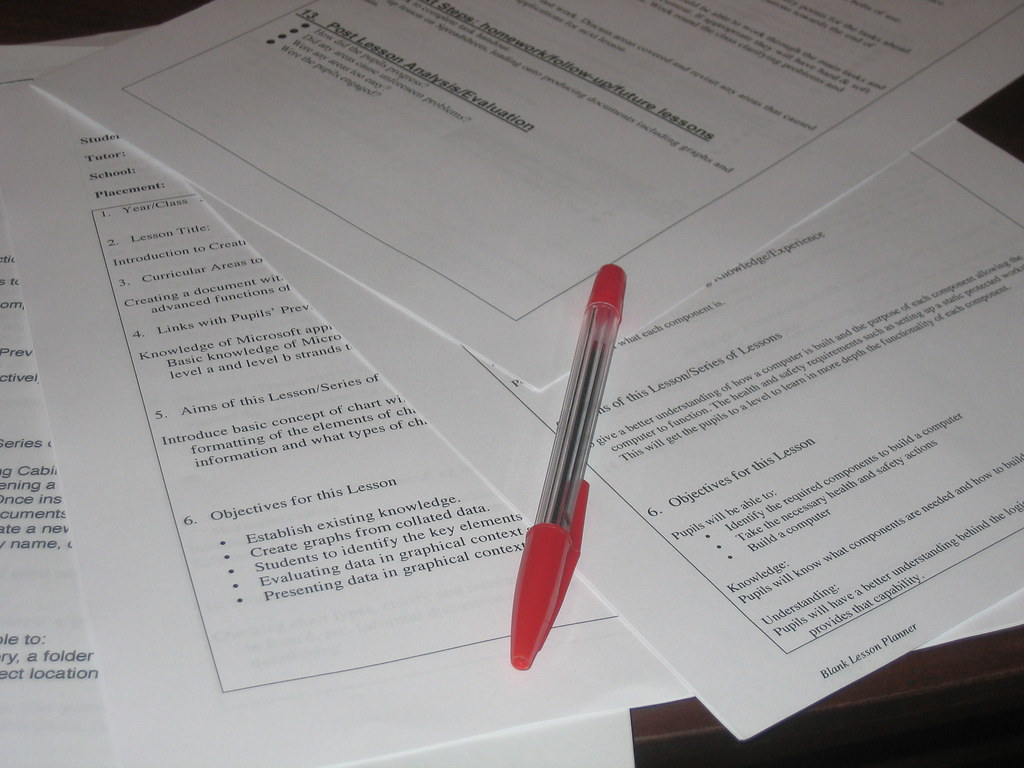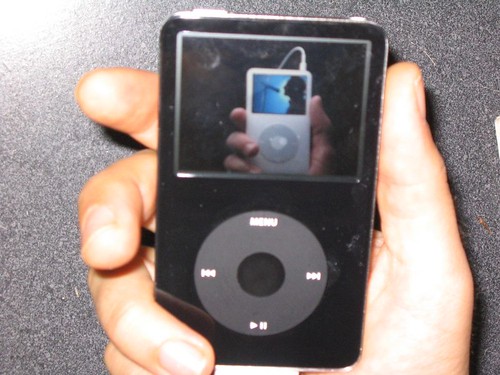I'm modifying the model of those I am reading through Google Reader (although Bloglines now has my attention - thank you Clay).
I'm modifying the model of those I am reading through Google Reader (although Bloglines now has my attention - thank you Clay).This has been a year of changes in the way I conduct business in the classroom. I've always been happy with the way I approach computer curriculum. I add new things every year, starting with what the school owns and expanding.
Wikispaces - I started my first Wikispace around March. It was also the first "contact" I made with the world of online educators. I found room17math and sent a note to charbeck1.
I am a computer/middle school math teacher in New Jersey. I am feeling my way through making my first wikis with kids. I have to spend a lot more time at your site. If you have a chance, what are the top two or three things that have made this a success for you? What do you wish you knew when you started? Did you ask parents permission for the kids to get wiki accounts? I'm hoping to get started over the next month. Thanks for any insights!His response opened up a whole new world to me. It was ALL new information. In part it read:
I was lucky enough to take a course with Vicki Davis "coolcatteacher.blogspot.com" during the k12online conference...A great place to start is at Women of Web 2.0 They have a chat every tuesday at 9:00 est on worldbriges (worldbridges.net) They are an excellent source of knowledge. |
Anyone who is capable of using Google can find the answers pretty quickly. I started reading Vicki's blog, was disappointed I missed the conference, and decided I didn't have time to get into all this right now. I was in the middle of taking a certification course every Tuesday night and while it isn't the same as taking a college course load like some people are - it was enough.
All I needed to become inspired was information. I kept poking around when I had time and really chose to wait to immerse myself until vacation rolled around in June. Even then, I decided I wouldn't start until I was back from my two week driving vacation at the end of July.
I can't believe I've only been talking with online educators since August. Even at that, I really barely started the conversation. Thanks to Lisa, Cathy, and MrsDurff's welcoming attitude I began to realize that it was up to me to become part of the conversation. Mrs Durff gave me such a friendly welcome in the chat room of Women of the Web, Lisa invited me to add her to Twitter, and Cathy is always so giving in her comments to my blog posts.
July 15th - first tweet
August 6th - second tweet
September 22nd - first tweet from someone Durff
October 16th - first tweet to a person cathyjo
Last week of October - the conversation begins in earnest
I look forward now to entering further into the conversation. Thanks to a post by Dean Shareski, I try to log all my comments into Cocomment. It's not the easiest system, but it works to show me the continued convesations where I leave comments. It's easier than remembering where I write. I also did not realize, at first, that I had to go back to posts where I left comments to see that others were responding back to what I said.
The moral of this story: You never know what you're going to write that will be the inspiration to the next teacher on their road of discovery!