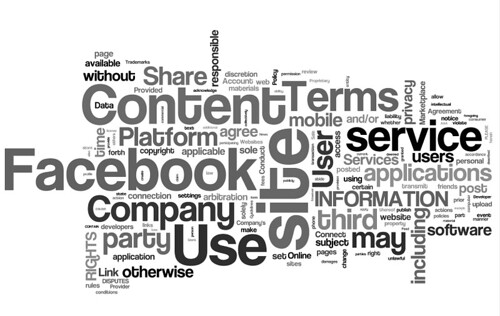This post continues the theme of my last five posts about teaching web search and evaluation skills from Kindergarten through eighth grade. Another important skill set involves understanding the deep web.
The Deep Web
We begin by discussing what the students know about icebergs. Their common explanation is that there is more iceberg underwater that what appears above the surface of the ocean. My explanation to the students in sixth through eighth grade is that there are resources available only if you have a public library card. The Internet is like an iceberg. What Google, Bing, or any other search engine shows is much smaller than what is available. In the state of New Jersey we have access to Jersey Clicks. It is a website that verifies your membership in a public library and gives you access to EBSCO search.
I walk the students through Primary Search, Middle Search Plus, and Academic Search Premier. I explain that we will see results from magazines in our Jersey Clicks work. Magazines usually require a paid subscription. As a service through the public library we can view the articles online. The students in middle school have to read scientific articles for a report each trimester. With this example in mind, we search for electric automobiles.
EBSCO Search
It is very important to help the students locate the full text check box on the search screen. If they do not check the box, they will receive results that include items that cannot be read online. Once we view the results page, we look at the difference between HTML Full Text and PDF Full Text results. The major difference is that the PDF files are generally like scanned images of the magazine pages.
In Primary Search they will see magazines like Boys' Life, Science World, and Science News for Kids. The content is appropriate for middle school students and elementary school children. In 2013 we found 56 entries for electric automobiles. Middle Search Plus located 906 entries. Its results come from magazines such as Time, Popular Science, and Discover. The reading level is much higher than the results from Primary Search. Finally, Academic Search Premier contained 3,849 results. It includes academic papers in addition to more complex magazines such as New Scientist, Futurist, and Kiplinger.
Follow Up Activity
This year, Margaret Thatcher had died the week before we completed this lesson. I had the students find three resources in Google and three from Jersey Clicks. I provided the students with the following prompts in a word processor document. They turned in their completed research as an Edmodo assignment.
- How many entries are there for Margaret Thatcher in the Primary Search?
- How many entries are there for Margaret Thatcher in the MiddleSearch Plus?
- How many entries are there for Margaret Thatcher in the Academic Search Premier?
- How many entries does Google give you for Margaret Thatcher?
- How many entries does Google give you for “Margaret Thatcher”?
- What is the difference in the types of articles you get between Primary Search and Middle Search Plus?
- What is the difference in the types of articles you get between Middle Search Plus and Academic Search Premier?
- What is the difference between Jersey Clicks and Google?
- When might you use Jersey Clicks instead of Google?
- Tell me three things you found out about Margaret Thatcher in Jersey Clicks.
- Tell me three things you find in Google.
We held a class discussion following the research. They understood that they could receive more factual, targeted answers through Jersey Clicks. They were able to quickly see what Margaret Thatcher looked like in Google. The found 6 Primary Search, 292 Middle Search Plus, and 1,260 Academic Search Premier results and over 38 million Google hits.
The end result is that the students recognized that they authority of the articles was much greater for Jersey Clicks/EBSCO and that they could go there for trusted research.
Image Citation
Mjöbäcksvillan Barnaby Iceberg, Family Barnaby
http://www.flickr.com/photos/80120017@N03/8010607983
Creative Commons Attribution-NonCommercial-ShareAlike
So often school projects require the students to research a topic within a narrow range selected by the teacher. For the last two years, I have had the seventh grade students submit a proposal for a topic they would like to research. The results have been worth the effort. This year, I tied the results of their research into what they learn about authority, bias, content, and usability as sixth grade students.
General Project Guidelines
I ask the students to write a short paragraph explaining the topic they are interested in researching and why they would like to do the research. It is not a simple task for a seventh grade student. Over the last two years, my students have researched a variety of topics including photography, animal habitats, sports, and hobbies.
Once the topic is approved, they receive a Google Doc with a series of questions to guide their research. Each question will eventually turn into a slide in a presentation to be created in Open Office.
Slide 1: Topic introduction - what is the topic, why did you choose it, who else might be interested in the research you gather
Slide 2: What did you know about the topic before you began your research
Slide 3: What is one specific thing you wanted to find out and what did you learn
Slide 4: Continuation of the one specific thing and what was learned
Slide 5: What is a second specific thing you wanted to find out and what did you learn
Slide 6: Continuation of the second specific item
Slide 7: Wrap up - what other questions did the research bring to mind, in what other ways did your knowledge increase, who else will you share your knowledge with and why
Search Skills Refresher
Over the course of the previous years, the students have been working on skills with Sweet Search and Google. We learned how to construct a query to get the best answer to a question by including quote marks in the query and thinking about the words that would appear on a page that had the best answer.
The students used their Diigo student account to bookmark relevant pages. They must always find the content first. Some students need to be steered away from daydreaming by paging through images (depending on their research topic).
Once they find the content, bookmark it in Diigo, and type their answers into Google Docs they may start finding images for their presentation. The students continue to need direction in bookmarking the actual page containing the image. Some students bookmark the Google search result.
By keeping the research results in Google Docs and the bookmarks in Diigo, I am able to easily check up on their progress from any location that has Internet access. The students are able to move to different computers and still have access to all their content.
The presentations reinforce the skills of presenting to an audience, being a good audience member, and designing slides that rely on images for the audience and speaker notes for the presenter.
Extending Analysis of Web Page Content
This year at the conclusion of the presentations, the students were required to go back and look at the pages they bookmarked for content. We reviewed the concepts of website authority, bias, content, and usability. The students reported on up to five websites they used in their research and listed the strengths and weaknesses of each. It gave me useful feedback on where the students are growing or needing practice in evaluating websites. This is a link to a PDF sample of a student's analysis.
Student-Created Project
This analysis led to a project request by a student. They thought it would be interesting to read the Terms and Conditions on a website and create their own terms and conditions. I selected Facebook, Tumbler, and Twitter since the students often have one or more of these types of accounts. First they chose to open a document with a copy of the terms and conditions. They worked with a partner to highlight sections they did not understand. They colored the font of those entries in red. They highlighted sections they wanted to include in their own terms and conditions and changed the color of the font of those words to green.
They really enjoyed creating their own terms and conditions document. The idea was to then have the eighth grade students read their terms and conditions and agree or disagree to them in order to "use" a website. We ran out of time to complete that part of the project. I will do this in September of the 2013-2014 school year. We will then analyze how many students really read the terms and conditions and how many just click agree. We will probably do it with a Google form masquerading as an actual terms and conditions page.
Overall Results
I do believe the students are becoming more critical thinkers in the selection of websites for research. I will continue to help them build their skills next year.
Image Citation:
Creative Commons Attribution-NonCommercial-ShareAlike
http://www.flickr.com/photos/32625013@N00/3312537516
Paula Bailey