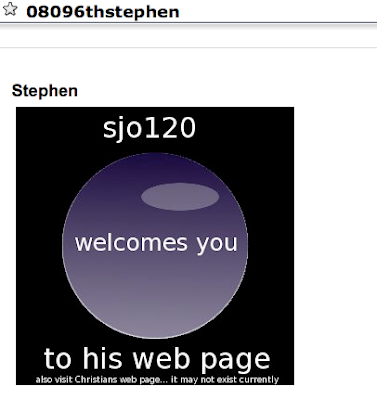 I've spent the last couple of weeks going through my lessons from the 2008-2009 school year. It's a good time of year to review what each class has accomplished and begin planning for the 2009-2010 school year. I have the Kid Pix and Word lessons pretty well updated (see side bar on the web page). Now, I've decided it's time to add the Gimp lessons.
I've spent the last couple of weeks going through my lessons from the 2008-2009 school year. It's a good time of year to review what each class has accomplished and begin planning for the 2009-2010 school year. I have the Kid Pix and Word lessons pretty well updated (see side bar on the web page). Now, I've decided it's time to add the Gimp lessons.Gimp and Middle School
I am sure fifth grade students could handle Gimp, but I really don't have a need for the program below the middle school grades. Kid Pix is fine. In the middle school grades, I like to introduce the students to a program that is a little more sophisticated. The Gimp web site states: "Gimp is a freely distributed piece of software for such tasks as photo retouching, image composition, and image authoring". I like to use it to create GIF animations with the students. I begin to acquaint the students with the program in the sixth grade.
Lessons Online
I am working to update my lesson plan wiki now with the lessons for sixth through eighth grade. The sixth grade lessons are complete as of today. I will begin writing up my GIF animation lesson this week for the seventh grade students.
In previous years, I started using Gimp with the seventh grade. This eighth grade class will be the first to use Gimp for three years. I barely scratch the surface with the avatar creation and the animations. I'm looking forward to planning a new project for this year's eighth grade computer class.
Image Citation:
Avatar created in Gimp by my son, Stephen.