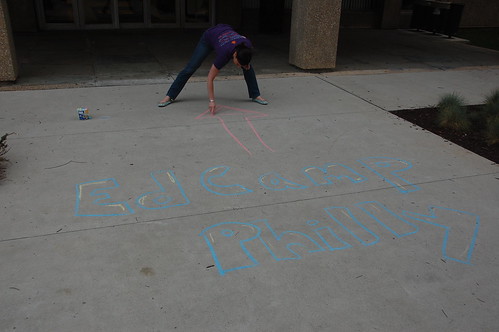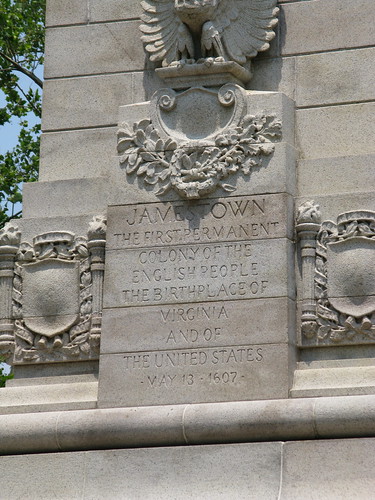Rather than going into a big explanation, please click this link to read what Kevin Jarrett, one of the organizers had to say about the what, when, and why of the event.
The Day Itself
The day was well organized. I'm sure it was a leap of faith on the part of the organizers to try to put together an event this large. We arrived a bit early, found parking in a campus lot, and walked over to the building. They really gave me the feeling that this was going to be a fun event by the use of playground chalk on the sidewalk to mark the way to the door of the building. Once inside the building, the registration ticket was entered into their system and we stopped by the student center for a bite to eat and conversations. I had been thinking for days about what I had to offer as a session at EdCampPhilly. One thing that I've gotten very good at is running the monster project wiki with Anna Baralt. I had an opportunity to sit and talk with David Jakes. He helped me think through what questions I had that I'd like to discuss with other teachers. Specifically, I decided this would include what's been working, what could be done better, and what opportunities there were in these collaborations. I enjoyed some conversation with Joyce about a web site validity web quest of hers that I had used earlier in the year. I had a chance to speak with Annemarie Stoeckle and asked her to be moral support at the session I offered for the fourth time slot of the day.
The Sessions
I attended the first session with my two friends. We all decided we would like to see what David Jakes and Joyce Valenza would speak about in the session titled "The future of student research". I enjoyed the exchange between David and Joyce as they showed us several projects their high school students were involved in. I learned how Google News Timeline can be used to help students with research. [Try typing Challenger space shuttle and look in 1986]. Many links from their talk and the rest of my links for the day are under the edcamp tag in my delicious account. One thing I felt a little bad about is that my friends, who had never attended anything like this, were a bit overwhelmed by the fast exchange between the leaders and the participants. That's not to say it was bad. In fact, they both felt they learned so much. It was just a lot in one hour.The second session was a little bit more difficult for me to settle into. At the beginning of the day, Kevin told everyone that if they attended a session and it wasn't fitting their needs, they should move on to another session. Additionally, if we were presenting and someone left, we shouldn't feel worried or offended. In the first 20 minutes of the time period, I sat in three different sessions. They were just not appropriate for my teaching the Kindergarten through eighth grade set. Finally, the third session called "Technology on the Cheap" with Mike Marron, seemed to fit my needs. It was technically a bit over my head, but I got some ideas to think about surrounding the technology I support in my building.
Lunch was on our own. We found a food truck across from the building and brought some sandwiches back to the tables on the campus grounds. We chatted and decompressed a bit.
The third session I attended was titled "WWKD: What Would Katy Do in Her Fifth Grade Classroom". This was exactly the type of session I hoped to learn from. Katy Gartside shared her Google Site for her fifth grade class and shared projects she had worked on with her students. She gave me some first hand insight into Edmodo. I've been aware of it for a while and have followed one of its founders, Jeff O'Hara for a long time on Twitter. Katy helped me understand more about its potential in my classroom as she led us through some screens and discussed how she found it useful with her students.
The final session was my personal stretch. I led a session called Online Collaboration in Primary Grades: Ideas? Questions? What Works? I know from experience that the primary grades do not always get a lot of attention at conferences. I didn't prepare to speak in advance so during the day, I quickly came up with a shared Google Document to list some links and my main talking points. I enjoyed the company of about fifteen teachers. They seems interested and I managed to get some discussion going on in the room. I was very grateful for the support of Annemarie who has been a member of the monster project wiki for the last few years. As I mentioned to those in the room, monster projects are not new. What I like about the way we've been doing it is that we not only draw, describe, and redraw the monsters but talk afterward about the difference between the drawings and descriptions. We do a good job communicating throughout the project from beginning to end, too.
I enjoyed presenting at the session and now that I've gotten my feet wet, I know I'll do it again.
Should You Go in the Future
Absolutely. Both of my friends felt that they were exposed to new ideas and will go again with me some day. They felt a little overwhelmed and needed to take a break from thinking by the end of the day. We all enjoyed the "after party" at Slainte Restaurant. The food and company there were great. I look forward to EdCampPhilly 2011 when and if it happens...and it sounds like it will.Jarrett, Kevin. "DSC_8113." kjarrett's photostream. 2010 May 31. 2010 May 22.
http://www.flickr.com/photos/kjarrett/4628588265/in/pool-edcamp
Jarrett, Kevin. "DSC_8142." kjarrett's photostream. 2010 May 31. 2010 May 22. http://www.flickr.com/photos/kjarrett/4629192028/in/pool-edcamp