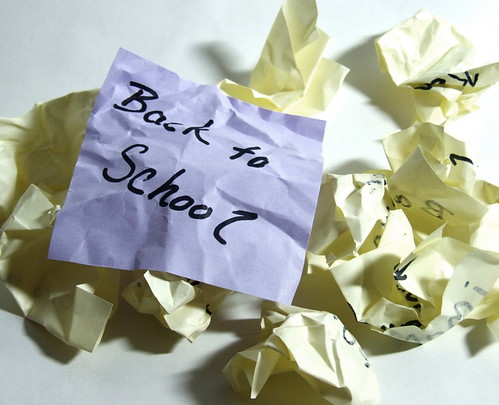I would have given anything to find a web site like this when I was searching the Internet back in the spring of 2000. I found many resources, but they were scattered all over the web. This past summer, I found the Elementary Tech Teachers Ning. It is a social network aimed at being a "place for elementary tech teachers to share".
I would have given anything to find a web site like this when I was searching the Internet back in the spring of 2000. I found many resources, but they were scattered all over the web. This past summer, I found the Elementary Tech Teachers Ning. It is a social network aimed at being a "place for elementary tech teachers to share".
It was started by Nedra in April of 2008. She shares here how she came to start this social networking site and what she envisioned it containing.
What a Success!
There are already over 100 educators who have joined the site. As with any other social network, I have seen some familiar faces and many new ones.
Forums
There is a healthy, growing forum with topics like: Computer Lab Rules and Procedures, Computer Lab Themes, Keyboarding, Open Source Software, Kindergarten, and Lesson Plans for Computer Lab. This is just a sample of some heavily visited topics. There are many, many more. If what you see doesn't fit your needs, you are welcome to start any topic of your choice.
Photos
There is a fantastic photo gallery. I struggle with room decorations. I have done well over the years, but searching online for bulletin board ideas does not usually lead me to ideas for a computer lab. As of this morning, there are 135 images from computer labs around the United States - perhaps the world. I plan on using a few of these ideas in my lab this year.
Just For Tech Teachers?
It is a gathering place for all. If you are a classroom teacher, library/ media specialist, preschool, or high school teacher, I would still encourage you to stop by and take a look. There are ideas for everyone.
Thanks, Nedra!
Image Citation:
Graham, Amanda. "Gathering of Northern Nations tent 2920." Yukon White Light's photostream. 2007 March 4. 2008 August 25.
http://farm1.static.flickr.com/174/409814504_974558a663.jpg?v=0
 Receiving the 20 HP Tablet PCs (model 2710p) will be amazing for our school. I'm not sure what I would have done seven years ago when I first started teaching. We keep our hardware and software up-to-date through state funds. Purchasing 20 copies of Microsoft Office and KidPix would have eaten up a lot of the funds.
Receiving the 20 HP Tablet PCs (model 2710p) will be amazing for our school. I'm not sure what I would have done seven years ago when I first started teaching. We keep our hardware and software up-to-date through state funds. Purchasing 20 copies of Microsoft Office and KidPix would have eaten up a lot of the funds.
Free Open Source to the Rescue
As a record for the future, I am listing the software that I have downloaded for the first foray into Windows at the school. I am sure some software will be a hit and some will be removed or replaced.
OpenOffice: This will be our suite of tools for word processing (Writer), spreadsheet (Calc), and presentations (Impress). It will also provide me with database software (Base). I have not taught databases at all to any grade and it will give me a reason to do so. It also comes with drawing software (Draw) and a math equation editor (Math). I am hopeful that it will work so well that I never need to purchase MS Office again.
TuxPaint: I really love KidPix and I may have enough copies in house to install it on the tablets, but I'm going to start with TuxPaint. It is similar in many ways. It will be interesting to see how the students react to this piece of software.
Gimp: Gimp is my tool of choice on the iMac for several years. It is a complex program that allows my students to have access to Photoshop-type tools. We have used it to create GIF animations, too.
Google Earth: This program is quickly becoming a "must have" for so many different projects.I only scratched the surface introducing the program last year. I had a Make Way for Ducklings lesson for the younger students. My older students identified the locations of the schools that we collaborated with. I have not even begun to calculate distances with the students or create KMZ files. Any discipline could include Google Earth for student learning.
Google Sketchup: I added this program for the future. I've heard several teachers talking in various forums about using this 3-D modeling software. Students as young as the fourth grade have had success. I'll certainly try to give the students experience with the software this year.
Firefox: This is my browser of choice. I used to use Internet Explorer on the Mac. Microsoft stopped developing new versions for OS X, so I moved on to Firefox and never looked back. I liked it better than the old version of Safari. Now that we will be on multiple platforms, I have the luxury of using the same browser on all of the machines.
NVU: This program is a web authoring system. I lost my web server space about a year ago, but before that I used this program to give the students experience creating web pages. It is pretty simple to use.
Windows Movie Maker: We have been enjoying movie making in computer class. The tablet has a built-in web cam. The prize package includes two digital video cameras. Many teachers pointed me to this program. It is available as a part of Windows XP Service Pack 2.It doesn't look as robust as iMovie, but it will certainly do the job.
Windows Photostory: This is another highly recommended program. It looks like it will give me iPhoto type capabilities. You can take photos, add special effects, and soundtracks to create photo stories.
Audacity: We create podcasts in computer class. I think there is a lot of power in having students condense and restate what they have learned through a podcast. In the absence of Garageband, we will use Audacity with the LAME converter to create audio files for podcasts. It is a free audio editor and recorded that I have used personally with great success. The students will have no program with this program.
Scratch: This is a great little tool to teach object oriented programming to students. I used it with grades five through eight last year. I will be trying it out with some of the lower grades this year. It is very easy to use and has some features that make it similar to the Logo programming language.
TuxType: This program will be useful to help students practice their typing skills. There are a number of games to help hold their interest. I haven't had success running the program under OS X, but it works fine on Windows.
IrfanView and Picasa : Additional image viewers, should I need more than I have listed above.
Some other general software that was recommended for the install includes Windows Media Player, VLC Media Player, and Quicktime so that I can view all types of different media on the Internet. As a last minute thought, I am loading Adobe Acrobat Reader.
Finally, I had Microsoft PowerToys for Windows XP Tablet PC Edition recommended to me. It has a set of tools and games for the tablet. It will take time to see what the students find most useful. Among the tools are several different art-type programs, a calculator, dictionary, physics illustrator, games, writing practice, and font generating tools.
Where Do I Go From Here?
I am sending the tablet back to CDW/G where they will take an image from the machine and replicate it on 19 more machines. I should probably purchase imaging software with this year's budget for the future. I can't wait to start using the software with the students and see where we take the school. I know I will look back in two or three years with gratitude for this opportunity.
Image Citation:
My own image from my NJ Tech Teacher photostream:
http://www.flickr.com/photos/11249246@N04/2706814274/in/set-72157601439024372/
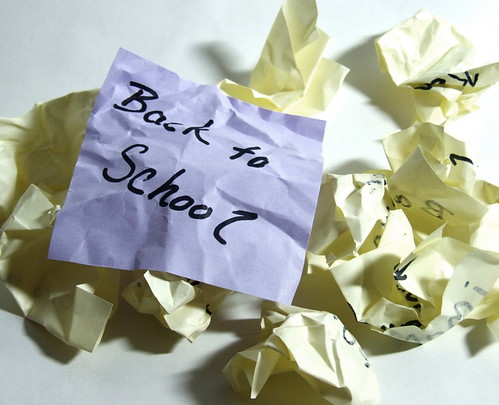 This summer is almost over. With two weeks to the start of school, I'm beginning to reflect on last year's start and begin thinking about the changes I will have to make for the new year.
This summer is almost over. With two weeks to the start of school, I'm beginning to reflect on last year's start and begin thinking about the changes I will have to make for the new year.
A Wiki Lesson Keeper
One of the best tools I started using for myself was Wikispaces. I decided to choose one program to focus on and tried my best to write up each KidPix lesson. I didn't do too bad. I just flipped through my lesson plan and see that I have about nine lessons between Kindergarten and third grade to finish up.
This year, I intend to do the same for Word and PowerPoint. Every year I do different projects. There is a core set of skills that I work on for each group and some projects the students enjoy so I do them each year.
The Biggest Changes
For me, the biggest changes will include learning how to integrate the new equipment into the curriculum. In my next post, I plan to write about all the open source software that I've installed on the new Windows tablet PCs. The students have to be independent with the tablets so they can become the teacher of their teachers. We'll have to work on the Open Office Writer program. I really haven't spent much time on it, but it should work fine as a Word substitute. If it doesn't, I'll purchase paper licenses for the tablets in the 2009-2010 school year. I want to learn to use the Promethean board to its potential. I know there will be a learning curve.
More, More, More
I have MediaBlender and Kidspiration installed in the lab. We barely scratched the surface of those programs. I used to have a lot of fun using HyperStudio with the fourth through eighth grade. When I could no longer install OS 9 on the new computers, I purchased MediaBlender. It really does not work smoothly on the older iMacs. I know there is a new version of HyperStudio, but I'm not going to spend funds with MediaBlender a fine replacement. Now that I have half of the room filled with the newer flat screen iMacs, I will be able to resurrect the multimedia work that I used to do. Kidspiration is a great program. I want to upgrade to the newer version and have to see how that will work out with the state funds - a job I have to work on next week.
Finally...
I have to plan out new bulletin boards. I know I'm going to concentrate on the ideas of Creative Commons and copyright. We did a fair bit of work on copyright, plagiarism, and fair use in the sixth, seventh, and eighth grades last year. Maybe I'll have copyright on the right side bulletin board and copyleft on the left side bulletin board with "big C" and "little cc". That would still leave me with a huge strip bulletin board above the blackboards.
For those getting ready to head back to school - have a great year!
Image Citation:
"Back to school." Avolore's photostream. 2006 Aug 2. 2008 Aug 18.
http://farm1.static.flickr.com/66/204934333_7738d2e5a9.jpg?v=0
 I would have given anything to find a web site like this when I was searching the Internet back in the spring of 2000. I found many resources, but they were scattered all over the web. This past summer, I found the Elementary Tech Teachers Ning. It is a social network aimed at being a "place for elementary tech teachers to share".
I would have given anything to find a web site like this when I was searching the Internet back in the spring of 2000. I found many resources, but they were scattered all over the web. This past summer, I found the Elementary Tech Teachers Ning. It is a social network aimed at being a "place for elementary tech teachers to share".