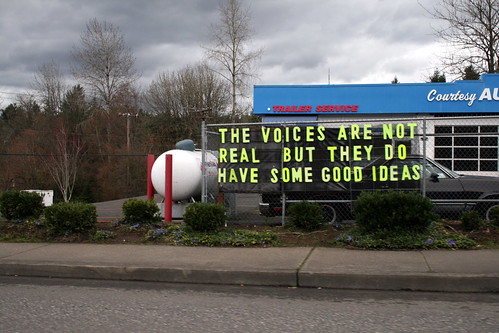Back on April 20, 2007, I read a post at The WebFooted Booklady blog. I followed her link, and registered for a passcode to use the Encyclopædia Britannica for a year. This will not only be of value to me as a blogger, but as a mom. We have a set of encyclopedia's from around 1970 which we use for research. A lot has changed in the world, but if you want to know about Teddy Roosevelt, they're still worth something. There are times, of course, that more current information is required and it's nice to have something extra to refer to after a look at the Wikipedia or the Simple Wikipedia (which I prefer my sons to use).
Back on April 20, 2007, I read a post at The WebFooted Booklady blog. I followed her link, and registered for a passcode to use the Encyclopædia Britannica for a year. This will not only be of value to me as a blogger, but as a mom. We have a set of encyclopedia's from around 1970 which we use for research. A lot has changed in the world, but if you want to know about Teddy Roosevelt, they're still worth something. There are times, of course, that more current information is required and it's nice to have something extra to refer to after a look at the Wikipedia or the Simple Wikipedia (which I prefer my sons to use).
A Sample
I have not really spent too much time on computer history this year in computer class. This is one of the benefits of teaching students for nine years. What I don't get to this year can certainly come up next year. From time to time, I'll talk about big old machines like ENIAC.
With this subscription to Encyclopædia Britannica, I can simply point to the full article. Even if you don't have a subscription, you can still click on the following link and read the whole article.Electronic Numerical Integrator and Computer
Keep Your Eyes Open
Here is one benefit of blogging that was not immediately apparent when I started out: companies are leveraging the voice of bloggers to promote their tools and they are willing to offer a year of free service.
I had an opportunity earlier in the year to request a year of premium service to Yugma. I used it once in a test with Chris, but have not had an opportunity to use it since. I am hopeful that I will be able to collaborate over the summer with other online educators and use it then.
So keep your eyes and hears open for these opportunities. I know I am.
Castejón, Antonio Carlos. "Encyclopædia Britannica." Antonio Carlos Castejón's photostream. 2008 Feb 3. 2008 Apr 29.http://farm3.static.flickr.com/2202/2238661745_fd0d3a0fd7.jpg?v=0

 My second and third graders have been slowly working on creating, describing, and swapping drawings of monsters in Kid Pix with a group of second graders in Florida.
My second and third graders have been slowly working on creating, describing, and swapping drawings of monsters in Kid Pix with a group of second graders in Florida.
It's Time For Me To ReflectI've already taken some time to reflect on the project as I was attempting to organize the workflow on my end. As I'm working on final reflections for my students, I've noticed that I let a few files slip through the cracks. This is unfortunate, because we have students who worked hard for us and they couldn't compare their drawing to the original. I'll have to take care to have a better file system in place next time.
Prepping for Student ReflectionI have heard some student reflections as they drew the images from their partner school and it made me think more about formalizing the process. I am working to pull together a reflective area on my wiki. I was going to include it as part of the entire Monster Project wiki, but since Anna used a neat trick to include the list of pages in the navigation bar, I moved it to my wiki.
I learned that to include the list of pages, you need to select the Embed Widget icon on the editing bar the choose the Wikispaces option at the top.
Time for Student Reflection
So far, on both ends, the students have complained as they worked about the lack of details in the descriptions. To this end, I have created a table of student names linking to a page that includes their original description, their original drawing, and their partner's re-creation.
I am going to ask the students to answer the following three questions:
- What words did you use in your description that made the picture easy to draw?
- What words were missing that made it hard for the person to draw your picture? What would you add now?
- What made it hard to describe your picture?
If this goes well, and I think it should, I'll include their partner's original description, drawing, and my student's re-creation with a similar set of follow-up questions.
If There is Time
I think a final interesting twist on this project would be to have their partner read their reflections and leave a comment. This project has had the students working on many higher levels in Bloom's Revsed Taxonomy. It has had the students work on their creating, and analyzing skills when they made and they chose the words to describe their work. This will give them the opportunity to evaluate their ability to be descriptive and find opportunities for improvement. A nice set of higher order thinking skills in a really fun project. Any thoughts you might have to add would be appreciated.
 My sixth grade students have been working on their ruler skills since September. This week's lesson included converting customary measures (inches to feet, yards, miles and back; fluid ounces to cups, pints, quarts, gallons and back; ounces to pounds and tons).
My sixth grade students have been working on their ruler skills since September. This week's lesson included converting customary measures (inches to feet, yards, miles and back; fluid ounces to cups, pints, quarts, gallons and back; ounces to pounds and tons).
Yesterday, I went around the room and measured twelve items to the nearest sixteenth of an inch.
Today I gave them about fifteen minutes to work alone or in groups to try to identify the items.
It was a hard task, but it had them talking about those little marks on the ruler and how they could determine if it was an eighth or a quarter inch.
I believe almost everyone can finally use a ruler. This is a huge improvement over my experience at a local Home Depot. I asked for a window shade to be cut to 36 3/8 of an inch. I finally had to show the employee where it was on the ruler. *sigh*
Image Citation:
"Ruler." Auntie P's photostream. 2005 Feb 5. 2008 Apr 23.
http://farm1.static.flickr.com/3/4310240_847f062ad5.jpg?v=0

WARNING: There is something wacky going on with the fonts in this post. I'm trying to fix it, but having a rough go. Please [bare] bear with me until this post gets straightened out.
I've been making simple web pages with the middle school students for the past several years. Is it going to become the BASIC computer lessons of the 1980's and 90's?
The Evolution
My second year at the school, I began creating web pages using simple HTML commands with the eighth grade. The HTML Tutorial at W3schools has always been a useful resource. I used the basic ASCII editor that came with Mac OS 9. I can't remember the name of it. We learned how to use the simplest commands: html, head, title, body, h1-h5, b, i, p, displaying a simple image, creating a simple link and that's about it.
I don't even have samples any more due to changes in the email system at work.
The following year, I did the same simple project with the seventh and eighth grade.
Stretching the Project
By last year, I had the sixth and seventh using TextWrangler and the eighth using NVU. Again, simple projects that included links, tiled backgrounds, bullet lists, and other harder to code items. We had been using Kid Pix to create backgrounds and supporting images.
I am still waiting to figure out how to access the web space our organization has, and will probably be able to upload samples for the last two years to show the evolution of the work. It really was nice considering it is work completed in middle school.
The Current Year
We've been working again in the sixth and eighth grade. As we work, I'm coming to think about what we're learning and the value it adds to the student's education. So far, to me, it still makes sense to learn a little HTML.
- I find HTML useful when I want to modify embed codes from other web sites.
- It is useful to pass on a basic understanding of the importance of keeping images small when you have storage considerations online.
- It takes a little mystery out of URLs that contain %20%
- They are now getting more practice using The Gimp for image creation. I've switched from Kid Pix this year to better control image size.
- It builds logic in comparing the output of a web page with the input from the HTML.
- Just now, I've had to edit the HTML of this web page when the fonts went crazy.
Are There More?
I think there are more reasons to continue to learn a little about coding HTML. My eighth graders usually feel it is one of the less interesting lessons. I think there is an awful lot to keep track of: HTML files, file names, JPG images, image names, and folders. As long as I can figure out how to get access to web storage space, I will continue to teach simple HTML coding into the foreseeable future. At one point, I thought about adding CSS to the program, but now that we have wikis and blogs, it seems less important.
Any thoughts you'd like to share?
Image Credit:
Hsuing, Ernie. "proof that i was a nerd since young." 2005 April 15. 2008 April 18.
http://farm1.static.flickr.com/5/9629589_f74d9095b1.jpg?v=0
I continue to be enthusiastic about The 8th Habit by Stephen R. Covey. I've finished the first three chapters: The Pain, The Problem, and The Solution. He says, on page 32:
Almost everyone acknowledges you learn best when you teach another and that your learning is internalized when you live it.
The book seeks to help the reader learn how to find his or her voice and inspire others to find their voice. In order to accomplish this, the reader is asked to do two things: find two people to share the contents of the book and take it slow - a chapter per month.
Part 1 - Find Your Voice
I am going to be sharing my learning in this space. So far, it fits nicely with the blogging I've been doing for the last nine months or so.
I've been on a quest to discover my voice within my blog. I'm starting to understand what I enjoy writing about. I like to hear how teachers accomplish certain objectives and lessons with students. I've been sharing some of my experiences in this space. The posts that people seem to come back to include:
In these posts, I talk about how I approach the subject and how the students respond.
Chapter 4 - Discover Your Voice
I am just starting this chapter. We are going to be learning about the gifts all humans are born with that should give you the power to discover your voice. I have re-learned something that I came across in another book within the last year. Mr. Covey conveys the following statement:
Between stimulus and respnse there is a space. In that space lies our freedom and power to choose our response. In those choices lie our growth and our happiness.
How powerful is that idea? Whether we are in a classroom full of students, a room full of teachers, an office with the principal, there is a choice. As I continue through chapter one, I will be watching how wisely I use that space and look forward to his ideas about discovering my voice.
 I have heard about the Starfall website on and off for the last couple of months. There hasn't been a lot of people pushing the website in the communities I frequent online. Nonetheless, when questions are asked in regards to early childhood and early readers, the site name comes up.
I have heard about the Starfall website on and off for the last couple of months. There hasn't been a lot of people pushing the website in the communities I frequent online. Nonetheless, when questions are asked in regards to early childhood and early readers, the site name comes up.
Why Starfall
I have been slowly taking a look at it the past couple of weeks. Two weeks ago, I introduced the ABCs - Let's Get Ready to Read section to the Kindergartener's. Today, I introduced the It's Fun to Read section to the first grade.
Kindergarten's Use
I have the program A to Zap! on the computers in the lab and Starfall's ABCs - Let's Get Ready to Read is comparable. When I introduced the website to the students, I had them access it via Firefox and our school delicious account. It's the first time the Kindergarten students used the Internet in class on their own. I have used it to show them sites previously.
They were able to easily find the Kindergarten set of links from the list on the right side of the page and identify the ABC entry.
I demonstrated how to use the program by walking them through the letter M. I had them help me find where to click by looking for the sparkling stars. They seemed to enjoy the sounds and images associated with the site. The one child who asked, "Do we have to use this website", stayed engrossed the longest and came back to it the following week by special request.
I have the class 35 minutes. They were just about ready to move on to something else by the time the period came to an end. Again, the following week, there were several students who chose to use the website after completing their KidPix project.
First Grade's Use
The first grade has gotten used to using Firefox and the delicious menu due to our time with Dance Mat Typing. We used the All About Me section of the program. I demonstrated how to use the Reset button at the top of the screen to clear out other student's settings. I walked them through the first link, Who Am I.
Afterwards, I brought up a screen capture (see right) of the completed set of four links. I expected them to complete all four links about Who, What, Where, and Which before using the four About Me's in the Play box.
Again, in a 35 minute session, the students had exhausted all eight links, so I told them to click the It's Fun to Read link at the top of the page to explore the other options.
The End ResultI will be adding both websites and activities to the annual rotation of things to learn in Kindergarten and first grade. I want to explore when I will use the two other sections: Learn to Read and I'm Reading. I believe Learn to Read will make it into the early part of the first grade program next year. I will probably try I'm Reading with the second grade this week. It may be better for the early part of second grade.
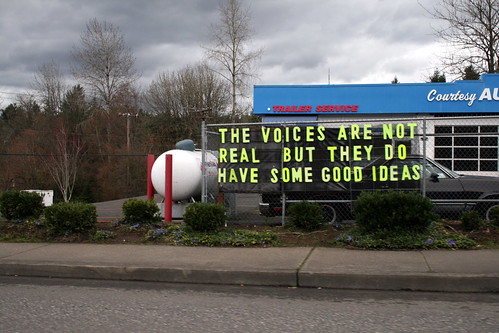 I'm a firm believer in the fact that when you are ready for them, things will appear. This seems to have happened over the weekend.
I'm a firm believer in the fact that when you are ready for them, things will appear. This seems to have happened over the weekend.
My husband mentioned Stephen R. Covey's addition to The Seven Habits of Highly Effective People. The book isn't really new. Its copyright is 2004 and is titled The Eighth Habit.
I just started reading it this evening and I'm just about through the second chapter, but it really resonates with me. It ties into a presentation I saw with Marco Torres at Kean University in the fall. He spoke about the transition from Hunter/ Gatherer to Farmer to the Industrial Age to the Knowledge Worker.
This book talks about working on an eighth habit, Voice. It's what I've been honing this past year.
He also intersperses short videos throughout the book. I'm just about to watch the first two videos. I skipped the first chapter's video to keep reading.
I'll write more as I continue to read.
Image Credit.
"The voices are not real but they do have some good ideas." Major Clanger's photostream. 2007 March 11. 2008 April 13.
http://farm1.static.flickr.com/161/417953139_cc44439cf0.jpg?v=0
 I was on Twitter one night this past month and saw a message from a Canadian teacher, fletch3836, talking about how he had his students measuring items in sixth grade to reinforce the concept of perimeter. He was wondering if it would help the concept stick. I replied back that I had done that in the past and had recently had my sixth graders weighing items in the metric system on a scale to give them a real feel for the actual weight on the scale and its weight (grams/ kilograms).
I was on Twitter one night this past month and saw a message from a Canadian teacher, fletch3836, talking about how he had his students measuring items in sixth grade to reinforce the concept of perimeter. He was wondering if it would help the concept stick. I replied back that I had done that in the past and had recently had my sixth graders weighing items in the metric system on a scale to give them a real feel for the actual weight on the scale and its weight (grams/ kilograms).
I pointed him to our class blog to see the Voicethread they had created. As each group of students went to the scale, they had digital photos that they were required to take in addition to recording the weights on a form. I do not have a very active blog in the class. I use it to set up small reflective projects. We spent a good bit of time in February creating an iMovie on population density that will make its way to the blog soon.
After they took the photos, I put them into Voicethread and typed in some questions. The question were intended to relate the images with other items. In some cases, they had to guess what weighed more. In other cases, they had to convert kilos to grams or grams to kilos.
The Project Start
As we spoke, I learned that this teacher was interested in trying to do something with his students in Voicethread and wanted to know if we'd like to join his project. I was all for it.
He created a set of slides in which the students were required to use different mental math strategies. Before the students were set to work together, asynchronously, he suggested that we have the students "meet" via Skype. I had mentioned the need to get the two classes together for the class call to my principal. I asked the English teacher to help by bringing the other half of the sixth grade down at the appointed time.
With a tiny bit of schedule juggling, I was able to bring my two sections of math down to the computer lab and he was able to bring all his students together, too. The call was only about ten minutes, but my sixth graders were so excited and wanted to know when we could do it again. The principal and English teacher were both in the room for the phone call and seemed very happy to be part of the exchange.
The Project Today
Yesterday, all of the students in Canada had left their comments. There were twelve slides in all. I had each of the two sections of math students break into groups of two or three students to a slide.
My expectations for the students were to:
1) Listen to the entire set of comments
2) Decide if you would have solved the problems the same way or differently
3) Decide if you agree or disagree with the answer
4) If you agree, leave them a comment commending them on their work
5) If you solve the problem differently or arrive at a different answer, don't tell the student that they are wrong. They were to phrase it as "You solved the problem in a different way than we would have. This is what we did. This is our answer".
On the whole, each pair or students spent a good ten to fifteen minutes looking at the problem and talking about the differences or similarities in their work and the comments already on the Voicethread.
Why International Collaboration?
I liked the engagement. I liked the focus on where they saw differences in how they would have performed a task. I think there is a lot of benefit in having students share their knowledge and evaluate others work. It could be done within a school building, no doubt. So why make it an international project?
First, when the students grow up they will work for multinational companies in all likelihood. They will have to make calls outside the United States and deal with different cultures.
Second, there is the factor that these are not their usual school buddies. Some of my students have been together eight years (including Pre-K3, Pre-K4, and Kindergarten). They can operate more like siblings than school mates at times.
Third, they worked on this material earlier in the year. It was a good quick review accomplished in a different way. They could see if there were differences, culturally, in how the problems were approached.
Fourth, they heard solutions that they would not have used themselves that still worked.
I'll have to see if we can work in some more collaboration with these students. Mine are asking if we can do another project already. Right now, we have to finish up the video on population density and then we can roll up our sleeves and get down to some more collaboration.
Why do you think international collaboration makes sense?
 Today began class two with my first graders and Panwapa.com. I am beginning to see that the website is rough on older machines. It runs very nicely on the newest (one or two year old) iMacs, but it is slow and troublesome on the PowerPC iMac and iBooks.
Today began class two with my first graders and Panwapa.com. I am beginning to see that the website is rough on older machines. It runs very nicely on the newest (one or two year old) iMacs, but it is slow and troublesome on the PowerPC iMac and iBooks.
I took the time to download the lastest version of Flash since I worked with the first grade last week. I thought that would solve some issues I had with script errors in Flash. It still has not entirely solved the issues.
We reviewed starting Firefox, getting to Panwapa.com, and signing in with the user name and password. I demonstrated how to change the Panwapa kid's clothes, house, and flag. I also demonstrated how to click on the big globe to the right of the screen and zoom in to see how many Panwapa kids were in a particular country. Next I zoomed in to see the actual houses of the Panwapa kids in that country.
I showed the students how to send a message to a Panwapa kid. We compared what a child in Uruguay liked to one of our students who was absent from class today. Next I chose to send the child a message. We saw how to click on each message to hear what it was programmed to say.
We also saw how the Panwapa card collection begins to build. At that point, my students spent about 20 minutes changing their Panwapa settings and sending messages to other Panwapa kids.
They were really excited. They were happily telling each other what countries they had visited, how their choices matched other children's, and what messages they left behind.
I have 8 newer machines out of 16 in the lab, so I strategically set the children at the best machines. There was one little girl who was at a PowerPC iMac. It would not let her click the yellow Change Me icon. It kept reloading the screen over and over with no way to stop it but quit Firefox. So I switched her to an iBook, figuring it was a newer machine. It still didn't work. Next week, I will have her work at my MacBook. I know it works on that machine since it's the one I test things on at home.
All in all, I really love the website, but it's limits on my PowerPCs will force me to consider how many children I have in the room at one time before I use it.
 I've been slowly working on the Monster Project that I wrote about back at the beginning of March. Here it is one month later and there has been significant progress on my end. The school in Florida was way ahead of us. So I've been playing catch-up.
I've been slowly working on the Monster Project that I wrote about back at the beginning of March. Here it is one month later and there has been significant progress on my end. The school in Florida was way ahead of us. So I've been playing catch-up.
Here are some lessons I've learned along the way for next time around.
Explaining the Project/ Creating the Drawings This part went very smoothly. I introduced the project to the students by showing them images from the student's work last year. We were not involved in that project. One of my favorite tricks with the Mac is using the Accessibility option (System Preferences - Universal Access - Zoom ON) to zoom in the screen (++<=> and ++<->). I zoomed in so the students could only see the description. Next I scrolled down the screen to show the original and two reproductions. I showed them at least three monsters this way. Next, I outlined the rules: - Use KidPix to draw your own monster.
- You may only use the Pencil Tool (pencil, chalk, marker, crayon) or Wacky Brush Tool (paint option) to draw the monster.
- If you use the paint bucket, it can only be a solid color.
- No stampers or stickers.
- No blood.
When the drawing was completed, I wrote their name in 9-point and put it in an out of the way location on the drawing (upper or lower corner). I printed a copy to keep for myself. I saved the drawing as Child's Name Monster (SusyMonster) in the KidPix folder belonging to the student. I also File - Export(ed) the image to the desktop with the same name. When the day was done, I created a folder on my school file server and whisked all those files into one location. I'm realizing this naming convention may cause trouble over several schools, so I've been refining the naming convention.
Writing the sentences I am creating the project with one second grade class of 23 students and two second grade classes of 21 students each. I'm responsible for 65 monsters in all at this point. I asked the second grade teacher if she would have the students write the descriptions in her classroom. She was very happy to help out. I wanted to have them all done before our Easter vacation so that our partner schools could start drawing as soon as possible.
The classroom teacher's suggestion for next year is to ask the students to use a particular set of shapes to draw the monsters. She said it was a huge job helping the children to describe some of the monsters. I read the book, Hairy Scary Ordinary, What is an Adjective? by Brian Cleary to the children during computer class, but there were some complicated monsters to describe. I took the handwritten descriptions and typed them into our wiki. I also made sure I kept the handwritten description with the printout of their monster drawing for easy reference.
The third grade accomplished all the writing on their own in Word in computer class. It took about a class period and a half (about an hour) to do all the typing. I had them print out their description and I matched up the printout with their monster drawing. They saved their description in the document folder on each computer's hard drive. We called each file as grade name monster.doc (e.g., 3aSuzyMonster.doc). At the end of the day, I gathered those files onto the file server to take home.
Getting the Work on the Wiki The original monster project from the previous year lived on a web page. I suggested we create a wiki instead so that each teacher could be responsible for updating information. I checked the availability of monsterproject and to my delight, it was available.
Anna, from Florida, created the space and added me as a member. Borrowing from the wonderful 1001 Flat Tales setup, I created a page for the participating schools.
We now have a page for each class with a space for the description, original drawing, and redrawn monsters.
It's easy to copy and paste from Word to the wiki. Before uploading the files, I take them through The Gimp (a free image manipulation program) and resize the images to 296 pixels wide.
Tips for Better Organization Going Forward/ Next Time I need to have a really good naming convention. I'm almost there. I used a variety of file names over the course of working with my three groups. I'm going to settle on [3 character school id Grade Name Monster.extension]. So, the files would be sms2aSuzyMonster.kpx, sms2aSuzyMonster.jpg, sms2aSuzyMonster.doc.
Redrawing Tips I copy and paste the descriptions from the other schools into Word. Each group (Mr. T, Mrs. Hug, Mrs. O'Mullane, Ms. Graham) has their own file on my machine. Each file has a footer with the teacher and partner school. When I hand out the descriptions from the other school, I hand write the name of each "artist" on the drawing and keep those in separate folders. Each child gets a crayon to cross out each line of the description as it is drawn in KidPix (thanks Anna). I save the file to the child's KidPix directory, e.g., sms2aFlaSuzyMonster.kpx, and export it again to the desktop with the same name. I think I will change the naming convention with the third grade from Fla (for Florida) to teacher name (Hug). Again, the files are resized and imported into the proper place in the wiki.
Next Up Discussing the differences in the description they read, the original drawing, and their recreation. I know they felt that there were details missing in the descriptions they received. I can't wait until they see their redrawings. They are going to learn a lot when they realize how many more details they could have included for their partner schools.
I had the pleasure of introducing Panwapa to my first graders this week. I consider myself lucky in that the two classes are split between library and computer class. I only have 10 children at a time on the computers.
The formal Lesson 1: Who Am I? calls for two classes and a total of 90 minutes. I borrowed several ideas from the plan and added some of my own.
I started the class by asking the students how they were exactly the same at this particular moment in school. Some responses I received were that they were all first graders, they were all wearing a uniform, and they were the only ones in computer class at that moment. We talked a little bit about what each student's favorite food was and then they raised their hand if they liked the same food.
Next I took it out a little. I asked them if they could think of a place that was a little bigger than Saint Michael School - could they tell me where the school was. They identified the town of Cranford. I asked if they could think of a place where we were that was a little bigger than Cranford. We proceeded to talk about our state, our country, our continent, our world, and our universe. One child mentioned that they heard there was a Cranford in England.
I told them that we were going to visit a website that allows us to tell what we like and see what other children in the world like too. I handed each child the Parent Welcome Letter with a pre-written name, user name, and password.
This was a great, real-world opportunity to discuss what a user id and password is. I asked them if they had a user id and password for anything at home. Certainly, a majority of the students had Webkinz accounts. I wanted to get at the difference between a user id being a word that keeps your identity private - a nickname you use online. I wanted to make sure that they knew a password is secret. Something you only share with your parents and other trusted adults who help you on the computer. Some students have older brothers and sisters who help them and we discussed that too.
I had put together a PowerPoint to go through the screens they would see as they built their Panwapa profile. It made it very easy. I included screen shots of the sign on screen, a map of the world with our country and the African continent circled so that we could discuss the meaning of the word Panwapa - here on this earth, and each screen for the avatar, house, and flag choices. I will update this post later today, point to a Slideshare of those slides, and embed the slides here as well.
They had used Firefox to go to the Dance Mat Typing website. I have our home page set to a del.icio.us account, so it was a matter of pointing them to the 1st-grade set of links. Everyone was able to start Firefox, get to the link for Panwapa.com, and click the globe on the main page to get to the sign on screen.
Before the first graders left the chairs in the center of their room for the computers, I demonstrated the sign on process. It confused me the first time I tried. They needed to:
- Click the blue "My name is not on this list" icon.
- From the drop down list, choose USA.
- Click in the box below USA and type the five-digit number.
- Click in the password box and type their password.
- Click the green "Sign on to Panwapa World" icon.
For reasons unknown to me, most of the time, the user name and password I set up worked. In a few cases, even with typing the proper user name and password, I couldn't sign in with the pre-assigned information, so I had to quickly click the orange Join icon and sign them up again. When I did this, I wrote the new user name on the Welcome Letter and kept the same password.
Almost every child managed to create their Panwapa kid, house, and flag. There are four students (out of 38) who will need to finish that project up next week. I told the students finishing early that they should click around the screen and see what happened.
Next week, we will finish up the four accounts, plus the one child who was absent will need to get started. I did not have the children's cards print out to save time. I have to do that today at school. We will compare the cards and learn who chose which particular items on the Panwapa flag and learn how to visit other children around the world and leave messages.
I collected all the Welcome Letters and updating my spreadsheet. I will also photocopy the letters before sending them home with the children next week.
If you try Panwapa in your class, please leave a link to any blog posts you write, so that I can learn and improve this program at my school. Thanks!
 Back on April 20, 2007, I read a post at The WebFooted Booklady blog. I followed her link, and registered for a passcode to use the Encyclopædia Britannica for a year. This will not only be of value to me as a blogger, but as a mom. We have a set of encyclopedia's from around 1970 which we use for research. A lot has changed in the world, but if you want to know about Teddy Roosevelt, they're still worth something. There are times, of course, that more current information is required and it's nice to have something extra to refer to after a look at the Wikipedia or the Simple Wikipedia (which I prefer my sons to use).
Back on April 20, 2007, I read a post at The WebFooted Booklady blog. I followed her link, and registered for a passcode to use the Encyclopædia Britannica for a year. This will not only be of value to me as a blogger, but as a mom. We have a set of encyclopedia's from around 1970 which we use for research. A lot has changed in the world, but if you want to know about Teddy Roosevelt, they're still worth something. There are times, of course, that more current information is required and it's nice to have something extra to refer to after a look at the Wikipedia or the Simple Wikipedia (which I prefer my sons to use).