 I've been learning, over the course of the year, how to get podcasts together in a most expeditious and usable-for-students manner. I am not sure how practical all the steps are, but it seems to be what works best for me. Use the steps or suggest changes, I'm open to making the process more streamlined.
I've been learning, over the course of the year, how to get podcasts together in a most expeditious and usable-for-students manner. I am not sure how practical all the steps are, but it seems to be what works best for me. Use the steps or suggest changes, I'm open to making the process more streamlined.Garageband '08
I use Garageband since it is a very easy product for my students and I. I have taught grades four through eight how to use Garageband this year and they love it.
Once the recording is complete and I edit it for little mistakes, I am ready to export it as an AIF file. Why, you ask? Because I found a program called Levelator. It levels out the audio from one speaker to the next in a podcast.
Some students speak soft, others loud, so this evens everything out. The Levelator requires a WAV or AIF file, so this extra step becomes necessary.
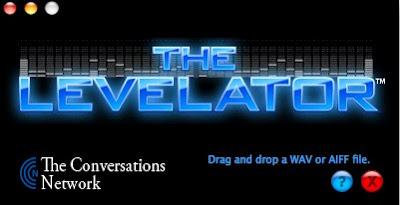 Levelator
LevelatorIt couldn't be a simplier program to use. Drag and drop a file onto the interface's little black rectangle and it places a new file with a .output extension in the folder with your original file.
Open the File in iTunes
I open the file in iTunes and get ready to jump through another hoop. This one involves choosing the file and selecting from the menu Advanced - Convert Selection to AAC. This gives me a .m4a file. I ran into headaches with this earlier in the year when I was creating math review podcasts for my students. Not every student could play that file type at home. So... on to the next hoop.
Upload the file to Zamzar and Convert
It seem like everyone can play .mp3 files. I use Zamzar because it is free and quick. I do use the website a fair amount, so I did make a donation to them a while back. I also received a very nice thank you email from them. I find my .m4a file on my hard drive, choose to convert to .mp3 and supply my email address. A short while later, a link appears to my new .mp3 file. It disappears in one day, so I try to complete this step when I'm not pressed for time.
Upload the File to Podomatic
I'm in the clear at this point. I started a Podomatic account earlier this year. Again, free is good. I have 500MB of storage and I'm only at about 12% capacity after a year's worth of work. I am contemplating going pro for the better statistics and ad-free page.
When I started the account, I created an RSS feed to the page. My students can access all the podcasts by typing SMS Computer at the iTunes store.
For Those Without iTunes
With the end firmly in site, I make a link to the podcasts on my classroom wiki. I have a link to the classroom wiki on my Schoolnotes page. The students are usually very good at finding the Schoolnotes page since almost every teacher keeps one for homework assignments.
So There You Have It
A lot of steps, that may seem redundant, but it is working for me. I also end up with three ways that the students can find the files.
Any thoughts?
Image Citation
Chan, Kelly. "iPod gathering." nikitac's photostream. 2005 Oct 28. 2008 June 2.
http://farm1.static.flickr.com/30/56898961_fa5b5d2f30.jpg?v=0
I like the step by step, but since I am a PC person and I rarely use itunes...I would be using audacity and export as mp3. Audacity is free- maybe only for PC?- and I think it can also do levels as well. I wish I could use garageband, my mac kids love it. I used mixcraft- a PC clone with some kids this past year. Did a bunch of 7 day trials- will try to come up $ for licensing this year. Thanks for posting your steps- I haven't really done much with podcasting with my kids and would really like to do more.
ReplyDeleteI follow some of the same steps with our podcasts in Garageand. One thing you might try is using iTunes to convert your file back to mp3. Go to preferences>advanced>importing, and change the importing pref to mp3. Then you can use Advanced in the menu, and it will give you the option to convert the selection to mp3. You'll have to change the preferences back again to convert to acc for your next podcast, but at least it will save you from having to use Zamar, Hope that makes sense.
ReplyDeleteMaureen:
ReplyDeleteI did some podcasting last year. I really jumped into it this year. I like Garageband because of the ability to create music with their built in sound clips. Audacity does work on Macs, though. Good luck with the financing for the licenses next year.
Karen:
The preferences tip is just what I needed. It will be so much smoother not having to wait for Zamzar. I have two more classes of podcasts to finish in the next day or so. This will smooth out the process. Thanks.
Ann