 Last year, I explored Kerpoof with my students. As the year wraps up, I wanted to revisit the site. This year, I signed up for a teacher account and I'm learning how that can help me in the classroom.
Last year, I explored Kerpoof with my students. As the year wraps up, I wanted to revisit the site. This year, I signed up for a teacher account and I'm learning how that can help me in the classroom.The Teacher Account
I found this link to create teacher accounts, signed up, and was ready to run in short order.
It was very easy to create a class id and add student ids within the account. A really nice feature is the ability to print login cards. It lists the web site address (www.kerpoof.com/student), student nickname, student password, and class id all in one convenient card.
The students had no trouble signing in. At this point, I have the Group Chat and the Group Message Board turned off. After working with the students on the website this week, I now realize I will have to turn on the Group Message Board in order to post drawings and comment on projects within the class.
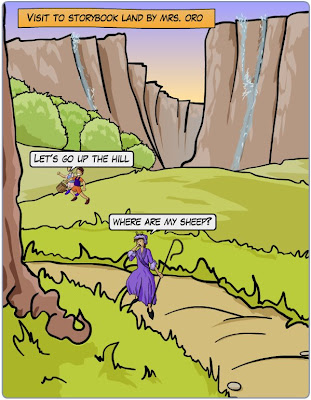 Student Discoveries
Student DiscoveriesWe followed the same project that I created last year. I had the students all select the same background shown on the right. It forces the program to display storybook characters in the list of images that can be selected for the story.
The students add characters and dialog bubbles to build a story of what happens in Storybook Land. Last year, the students would become frustrated when they wanted a particular image. As images are dragged on the drawing, some disappear and are replaced.
Today, one of the students pointed out the search box beneath the images. I'm pretty sure it was not there last year. He demonstrated typing princess and clicking Go brings up princess images. He even tried it for ninjas and had success - much to his delight.
It works well with the flat screen iMacs and even runs without too much lag on the older 600MHz Power PC iMacs. I will try this program again next year, with the message boards, so see if we can privately post our drawings and leave comments for each other. The message board is moderated on the teacher side, so it will give us a safe place to practice appropriate messages.
I continue to be happy with this program and look forward to generating more project ideas in the 2009-2010 school year.
Thanks for the reminder about Kerpoof. I may give it a try. My students have done it on their own, but not as a lesson or project.
ReplyDeleteKevin
I've only used the story maker with the students. I want to branch out with some of the other features (like the Movie Maker). Have a great summer!
ReplyDeleteAnn
My students used Kerpoof quite a bit this year for illustrations for their Voicethreads. I didn't turn on either of the chat or message board functions and ended up having to limit access for some students because they were prone to "play" with Kerpoof and try to get more coins when they should have been working on their blog posts or wikis. Given that many of my students had very little exposure to this type of art related activity I felt it was a good introduction and a few of my students started becoming very adept at using it. I hope next year to work a bit with the movie maker tool, and I like your lesson idea for working with fiction/narratives. As usual thanks for the lesson ideas :)
ReplyDeleteDerrall, I'm curious about how you got the Kerpoof images into your Voicethreads. Did you do screen captures?
ReplyDeleteBoth last year and this year, I really only used the site for two class periods. The students really want to work more with the movies. I want to look more into the type of export or embed options from the site. We'll have to talk sometime. I'd like to hear more about your experiences with Kerpoof in the classroom.
Ann