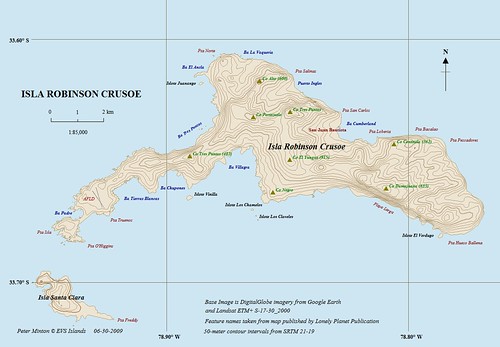The Project
As a part of a graduate class, two partners and I started the Catholic Education wiki. I included a few getting started screencasts and sent invitations to my partners to begin work. We split the grade levels among ourselves and brainstormed a few extra categories.It was a great learning experience for all of us. My biggest takeaway was in the area of screencasts. I created them on a Mac and learned that it might be more effective to create the screencasts in both a Mac and PC format.
The Result
The result is the start of a useful resource. There are interactive whiteboard lessons for the primary, elementary, and middle school grade levels. There are links for resources and ideas for Catholic Schools Week. There are some great ideas for extending conversations about Confirmation in the middle school years. We included a set of general resources, prayer services, and money saving ideas.My hope is that other Catholic educators will join the wiki and add resources that they have used in the classroom or school setting to help grow the pages.
Feel free to join the wiki and add links. Let's grow this into an amazing resource for Catholic educators everywhere.