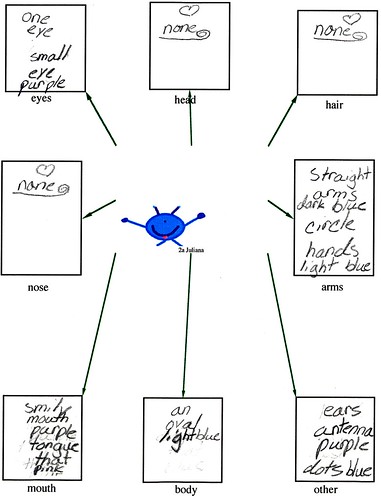Thursday, January 29, 2009
Monster Project Year Two
This is my second year working on the Monster Project through Wikispaces with Anna Baralt. Things are going much smoother this year because I had it planned in advance. Last year I jumped in with two feet and just ran with the drawing and the writing.
Much More Prep
The students have listened to Many Luscious Lollipops and found adjectives from last year's monster wiki descriptions on the Activboard. The found their favorite food on Kidspiration 2 and completed the chart for adjectives representing the feel, taste, smell, sound, and sight of the food.
We Drew the Monsters
The second grade teacher said the writing portion of the project was very hard last year because the students didn't use standard, easily defined shapes. This year I recommended that they use circles, ovals, rectangles, triangles, and other shapes they could name for the body parts. We also talked about straight, curved, and curly lines.
Kidspiration Template for Monsters
Last year, Anna said she used a worksheet to help the students develop the monster adjectives. I made one based on the image in our Monsters Bloom in Our Wiki presentation from the K12 Online Conference. Already I see that I should include a box for legs. I will add the template to the Monster Project wiki tomorrow. I showed the second grade teacher and she feels that this will give her a huge leg up on creating the actual monster descriptions in class.
I think it will take two classes to fill in the template. We are probably about 75% complete. It is great because they are filling the chart in pencil. They can bring the chart over, I can point out what might be missing (such as a number, size, position on the body, shape, or color) and they can go back to try again. We will listen to Go Away Big Green Monster during the next class and follow it with Hairy, Scary, Ordinary: What is an Adjective for the second template filling class..
I'm So Lucky
I did offer to have the students create the descriptions in computer class, but the teacher is really excited to help the students. Once the templates are complete in about two weeks, she will help them write the descriptions in class. At that point, they can be typed into Word and shared with our partner classes.
Wednesday, January 28, 2009
Update on Google Forms for Cart Reservations

The cart reservation Google Form is a hit! So is the cart full of tablet PCs. I thought I'd share some observations a month later.
Take a Number
I set up a personalized URL at Tinyurl so that the teachers wouldn't have to type in the long Google URL generated for the form. We have www.tinyurl.com/sms-see-cart to see who has reserved the cart and www.tinyurl.com/sms-get-cart to make a new reservation.
Oops - Improvement Number One
I think I neglected to tell the teachers emphatically that they must go to the see-cart link first before reserving the cart. A few teachers thought there was a program with logic behind the form. They thought it would notify them if there was already a reservation if they chose a duplicate date and time.
Fix 1: I think most teachers now realize that they must look at the see-cart link first.
Oops - Improvement Number Two
The list is sorted by date form was entered into the Google system. I think some teachers were looking at the see-cart link, but if the date wasn't were they guessed it would be they went ahead and double booked the cart. If someone reserved the cart two weeks ago, it's more in the middle than the top of the list.
Fix 2: I was asked to sort the cart by date requested. Google doesn't seem to save the sort order. Next week I will have the teachers stop by for ten minutes after school to run through the Edit this link button at the bottom of the screen. I will show the teachers how to sort the list before they book.
Oops - Improvement Number Three
Google spreadsheets show up all out of line in OS 9 on the Mac.
Fix 3: The teachers each have at least one machine running OS X. They have to use that version of the OS to reserve the cart.
Overall Impressions
This is a great, cheap solution to create a form reservation for equipment in the school. Everyone can access the information from school or home. Teachers can quickly glance online to see who has the cart before them saving time wandering around the second floor looking for the cart. Once we get the sorting out of the way, this will be a great solution for the nine teachers who will use the equipment most often and for the rest of the teachers in the building.
Saturday, January 17, 2009
Dioramas - Out of the Classroom onto the Net
 As a parent, I’ve seen the amount of work that goes into creating a diorama. This came to to mind as I was sitting in the fifth grade classroom at lunch. I glanced at their dioramas and a project was born. I have been wanting to teach my fifth graders a little about digital photography and the dioramas would give us an object to photograph.
As a parent, I’ve seen the amount of work that goes into creating a diorama. This came to to mind as I was sitting in the fifth grade classroom at lunch. I glanced at their dioramas and a project was born. I have been wanting to teach my fifth graders a little about digital photography and the dioramas would give us an object to photograph.Digital Camera Basics
We have a variety of digital cameras. With three cameras, it is realistic to have a group of 20 students work on a project within one forty-two minute class period. Since starting the project, I purchased memory cards for two additional cameras. We now have five cameras for projects.
I started the students off with some questions to set the stage: how many students have used a digital camera, how many have their own camera, and what rules they had for using a digital camera. They were pretty clear in knowing that they should keep fingers off the lens, stand still, and place the camera strap around their wrist or over their neck.
I had prepared three simple slides to be displayed while I gave them some additional hints for our cameras. The first slide allowed me to discuss how close one should stand to the person or object there are photographing. Most of the students realized that you could get too close.
Their teacher had the fifth grade students bring their dioramas down to the computer lab. They left them on the floor in the hall. Using one of the dioramas, I gave them a visual demonstration of how close I wanted them to be to the object. This led to a discussion of the macro feature of digital cameras. I had taken a close-up photo of the button on one of our cameras for the image at the beginning of this post. It helped me to describe the macro icon on our cameras.
Students Teaching Students
When it was time to take the photographs, the students went to their own computer and began typing the description of their diorama from an index card attached to the shoebox into Word. While the students were busy typing, I took one student and demonstrated how to turn on the preview screen. It is usually turned off to conserve batteries. I modeled pressing the shutter half way to focus and then all the way to snap the shot. They were to take at least two photos and then teach the next student how to use the camera.
It really took no time at all to get the students working independently. By the end of the class, almost all the photos were taken and almost all the index card descriptions were typed. The teacher gave the students time in class to finish up outstanding work. The students back to my room later in the week to borrow the camera and bring it to their classroom to finish taking their photographs. They used their class computers to access the Word document on the file server and finish typing the index card description of the diorama.

Wikis Take the Dioramas Out of the Classroom
I wanted the students to do more than just turn the diorama into a public show and tell. I set up a template in Wikispaces with the following prompts:
1. Diorama Description
Copy and paste the description from Word into this page.
2. Materials Chosen
Why did you choose these materials for your shoebox?
3. Photography
Do you often use a digital camera?
Did you ever use the macro setting on a digital camera before?
How would you describe the macro setting to other people?
What did you choose to remove from your original photo to create the final image?
How did it make a better image?
How many photos did you take in total?
How many photos seemed a bit blurry to you?
4. Book Reports
You completed several different types of book reports this year and in previous years. What type of book report is your favorite and why?
These prompts gave me insight into the students understanding of the digital camera concepts. It gave them some time to reflect on this book report and book reports in general. Here is a completed student page.
Learning About the Discussion Tab
I used this lesson to explore the discussion tab with the students. I taught the students that the tab is for student/teacher discussions. I left each student a message after we used one class period to begin editing the wiki, copying and pasting the Word description, and importing the photo. It is so nice to be able to easily leave an individual comment for each student on their progress and get some feedback from them.
Lessons Learned
Overall, I am very happy with this project. I plan on making it an annual project for the students.
An unexpected lesson that I learned was that iPhoto takes the camera’s internal date for the photo date. When I came to this realization, it made sense. I didn’t realize one camera had its date set to 2007, so I thought I deleted the photos from the camera before placing them in iPhoto. Over Christmas break, I “found” them.
The students had taken their dioramas home. Some threw them out. Those students whose photos were “lost” either brought their diorama back to school to take more photos. The fifth grade has also made animal cell models. The students whose photos were lost or whose dioramas were destroyed used the cell model instead of the book report diorama.
It has taken a number of classes to complete the project: one to photograph and type the index card information, one to learn to crop and save the photos using Preview on the iMac, one class to learn to import the photo into Wikispaces, and start answering the questions, and one class to copy and paste the Word document into Wikispaces. The students are mostly done. I will need one more class to really have a complete project.
How About You?
Have you tried a similar project? What suggestions do you have for lessons that use projects from the classroom that use a digital camera?
Image Citations:
Macro button. Ann Oro.
Diorama. Saint Michael 5th Grade Student.
Friday, January 9, 2009
You'll Never Know If You Don't Ask

The direction of teacher training changed course this week as I managed to get our Promethean Activotes to work on Wednesday.
Ideas for the Tablet PC
The staff meeting topic was our new tablet PCs. They have been getting good use since they were brought upstairs and programmed to recognize the three Linksys routers. One of the teachers hasn't gotten around to logging the cart into the Google form yet, but we're working on her.
My original plan was to talk about Voicethread back in December. My son got sick and I had to cancel that session. I was going to just give the class as planned from December. When I figured out how to use the Activotes, a new plan was hatched.
I turned the Activstudio flipchart with survey results into a slide show, if you want to flip through.
2009 Jan9 Teacher
View SlideShare presentation or Upload your own.
Modeling the Activotes
I decided to lead the teachers through the presentation by providing questions and reviewing the answers. The teachers seemed interested in the Activotes. They immediately began asking if the Activboard was required. I loaded the Activstudio software on all the tablet PCs and got them working while at home last week. So, I was happy to share that anyone will be able to learn to use the software to create questions and bring the Activotes in to a class with a projector.
I Learned Some Teachers Are Independent Learners
Three of the eighteen teachers have gone to look at the Discovery streaming since it was introduced to them in October. They have not chosen to use it with students yet, but I think that will change. I will be have the lab open after school to give guidance and quick answers. Three of the eighteen teachers in the room have gone to look at the website on their own. Once Catholic Schools Week is over at the end of January, I will have an open lab day to allow those who want a little support to explore the site.
I Learned Tuesday is a Good Day for Training
My first activote question asked what was the best day for training outside of school hours. One third of the teachers responded with Tuesday as a best day. Wednesday and Saturday are the least favored days to get together.
Showcasing Teacher's Work #1
I didn't want to talk through the entire 45 minutes. I did want hands on time, but we did not end up opening up the tablets. I was happy to have the Activotes to have everyone interact with the presentation at least every five minutes or so. I found out that 17 out of 18 teachers remembered the word wiki from our June training session.
I wanted to show off a teacher's wiki. She worked hard to have her second grade students write letters to service men and women. We have a teacher in the building with a son in Iraq, so it was easy to find a direct contact. As we talked about what she was doing with the students, I asked her if she would like to have the students record themselves reading the letters.
I offered to scan the letters and have the students come to the computer lab one at a time to record their letters. I put all the digital media (sound and scanned images) on a CD. She estimates that it took an hour to learn how to use Wikispaces with me to create pages, links, and add the media. She finished the wiki at home.
I asked her to share the difficulties, but she said it was pretty easy once she understood the pattern. The next time, I'm going to teach her how to scan and create the CD.
Showcasing Teacher's Work #2
The next question on my flipchart was poorly designed, but it was: Have you tried the new tablet PCs with a class. The answers were: Yes, No, I'm planning on it, or I don't intend to. I should have just had three choices because seven people said "no", but I don't know if they are planning on it or don't intend to use them.
 I asked the four teachers what difficulties they encountered bringing the tablets into class and what they tried with the students. Overall, they felt that it was a good experience. They discussed ways to make it work well in the classroom, and chatted a bit about the experience.
I asked the four teachers what difficulties they encountered bringing the tablets into class and what they tried with the students. Overall, they felt that it was a good experience. They discussed ways to make it work well in the classroom, and chatted a bit about the experience.Video in the Classroom
I concluded the session by polling the teachers about their knowledge of how many digital video and still cameras we had in the school. Thanks to purchases over the years and the CDWG/ Discover Win a Wireless Lab promotion we have two Sony digital video cameras and a total of five digital still cameras.
DO IT NOW ... Click here submit your entry! The contest runs from January 2 to May 1, 2009. I only wish we could enter again. They were so easy to work with and the prize is amazing!
I wanted to showcase a few reasons why you might want to use video in the classroom. My first example was the use of the video camera to record students presenting their PowerPoint presentations. I will have the students view their video and learn what they look like and sound like when they present in front of the class. Some questions they will reflect upon are: voice level, how they face the audience, how they hold their notes as they speak, the use of filler words (um, uh, like), and other questions. I will eventually post my sixth grade son's presentation.
The second example was the use of the webcam to create newscasts of the Gettysburg Address. I can't include the set of videos created by the eighth grade, but I will eventually get permission forms for the seventh grade students.
Closing Out the Session
I closed out the session with a teaser of Voicethread. We looked at the math threads I made with my sixth grade math students last year and a class from Canada. We took a look at an example for very young students. We ended with the What Can It Mean Voicethread from Silvia Tolisano in Florida.
Overall, it was more sit and get, but the next few sessions will be all hands on.
Sunday, January 4, 2009
Serendipity
 I was just getting ready to call it a night and started thinking about serendipity...a happy coincidence. My son would tell me, "That was random", but it really isn't.
I was just getting ready to call it a night and started thinking about serendipity...a happy coincidence. My son would tell me, "That was random", but it really isn't.I Began with a Plan
I knew, almost a year ahead of time, that I would be teaching in my current position. I probably killed a tree (slang for printed A LOT) with all the research I did for Kindergarten through eighth grade classes. It took me till this year - seven years later - to finally admit it needed to be recycled.
It's almost as if I needed to do all that research, look at all those static web pages, and try things out on my own before I got to where I am today. I'm pretty satisfied with the work I accomplish with my students. My original plan for the first year was to have K-3 work on similar tasks with some over lap in 3-5 and 5-8. The second year, I filled in new work for the even numbered grades and continued to bump it up year after year.
Here's Where Serendipity Works
I have a set of skills that I expect my students to achieve at each grade level, but I don't have to have the same project year after year. In previous years, I would have Kindergarten students draw any Christmas picture in December. The first graders drew an advent wreath. The third graders drew a Christmas card. This year, I had them do the same work, but the output is very different. Instead of a single printed page that came home in the backpack ... possibly crumpled up ... probably thrown in the garbage or at best recycled, we showed our work to students in other schools.
I arrived at this project as the result of a happy accident. I am a statistics junkie. I like to know how this blog posts I write are found. I've established several wikis with different educational content. I keep track of those pages, too. One day, I noticed someone came via elementarytechteachers.ning.com so I stopped by. I was delighted by what I found. The site quickly became a daily stop. When I first found the site in September, I wrote that there were over 100 educators. Today there are 255 and counting.
I didn't plan these Winter Wonderland movies for Kindergarten, first, and third. The follow up lessons to creating the movies have all been serendipitous events.
Today's Gem
I stop by Twitter often during the day for a few minutes here and there. I share a comment, offer a hand, or otherwise connect with my network. Silvia Tolisano shared the following message: Please help my elementary school "Go Around The World with 80 Schools" http://tinyurl.com/7xxx9x Please retweet. Thanks
I went to the Langwitches blog and filled in the Google Form. We'll see where it leads my students and I. My sixth graders enjoyed a Skype experience last year. It was tied into a math project. My Kindergarten students enjoyed a Skype call in December. Whatever class (or classes) participate will come away excited. It's a quick in/ quick out type project. I will post information about the outcome after we participate.
Everything Happens for a Reason
This all ties into what Lisa Parisi shared as item number one on her list following the "Seven Things" meme. Everything happens for a reason. I don't know why I chose to type the search term into Google that led me to see my first wiki. Even preceding that, it was the way our school's secretary answered the phone that led me to enroll my son at Saint Michael. His enrollment, led to my joining the Home and School Association which in turn led to my job.
So, be on the lookout. The seemingly random choice you make today may have a ring of serendipity several months or years from now. Happy New Year and be open to the possibilities.
Image Citation:
Screen capture of my Statcounter page. I highly recommend their service!
Thursday, January 1, 2009
Seven Things Meme
 Here comes one of those holiday posts. Currently going around the educational blog circles is a meme called "Seven Things". I was tagged by Cathy Nelson, Lisa Parisi, Patti Harju, and Marie at The Learning Curve blog. In the spirit of vacation, I'm going to share seven things I wouldn't normally blog about.
Here comes one of those holiday posts. Currently going around the educational blog circles is a meme called "Seven Things". I was tagged by Cathy Nelson, Lisa Parisi, Patti Harju, and Marie at The Learning Curve blog. In the spirit of vacation, I'm going to share seven things I wouldn't normally blog about.1. I like to sing at home. My family has been treated to whatever is on my mind - forever. If we're going to a show it could be tunes from the show. When they were babies it was endless nursery songs or old-fashioned tunes like "A You're Adorable".
2. I like to make up my own songs, too. They are mostly just silly rhymes. A favorite this week is for my dog. It starts: Shadow the dog from outer space. Shadow he has a furry face. You don't need me to go on any further - it's just self entertainment. My youngest son and I can go on for quite a while in this vein. We sort of feed off each other.

3. I am the family finance queen. My annual budget is waiting on the computer to my right - this is more fun.
4. I like to cross stitch, but I haven't done in it years. My husband used to tease me about several half finished projects. One of the older women in church heard the teasing one day and told him it's called "pick-up work". I guess some day I'll pick it up and finish it.
5. I love taking driving vacations. We've driven from NJ south to Charleston, South Carolina. On another trip, we've driven west through Pennsylvania and over to the National Air Force Museum in Ohio. When my first was about ten months old we drove northeast through Connecticut into Massachusetts. Two years ago, we drove northwest to Niagara Falls and then west to Vermont and New Hampshire. We usually take two full weeks for each trip.
6. I really enjoy trips to Disney World. Every time we go, I tell my family, "Ok - that's it - I'm done with Disney", but then a couple of years pass and I'm ready to go again. There is no place on Earth that I can pack my bags and leave my worries behind. We've gone for as few as four days and as long as ten. My current favorite ride there is Toy Story Mania. We just found the Whispering Canyon Café. It has taken over Ohana's as our favorite restaurant there. We've stayed at the Caribbean Beach resort (which I really didn't like), Port Orleans French Quarter (which was great), and Pop Century (which is really the best for us - we don't mind the room size because we're never in the room - it's a great value for us).
 7. I finally got my ten-speed bicycle out of the garage after about fifteen long years. It's an old Zebra Kenko model that is not manufactured any more. The family had two or three short runs. On our first long run, the bicycle chain broke and I had to walk it back a good few miles. I'm planning on getting a new chain in the spring.
7. I finally got my ten-speed bicycle out of the garage after about fifteen long years. It's an old Zebra Kenko model that is not manufactured any more. The family had two or three short runs. On our first long run, the bicycle chain broke and I had to walk it back a good few miles. I'm planning on getting a new chain in the spring.Ok - that's it for now.
I never know who to tag and this one is really going around full steam. I'm looking forward to reading other missives.
Michelle Russell
Vicky Sedgwick
Nedra Isenberg
Christy Tvarok Green
Dianne Krause
Jan Smith
Melanie Holtsman
Image Citations:
"money: quicken." Mars Hill Church Seattle's photostream. 2007 May 16. 2009 Jan 1.
http://farm1.static.flickr.com/229/501177165_9044b7c5b0.jpg?v=0
"Golden Sports Zebra Kenko." Joey Mac's photostream. 2007 Sep 25. 2009 Jan 1.
http://farm2.static.flickr.com/1343/1437082783_cc769687a7.jpg?v=0
Subscribe to:
Comments (Atom)